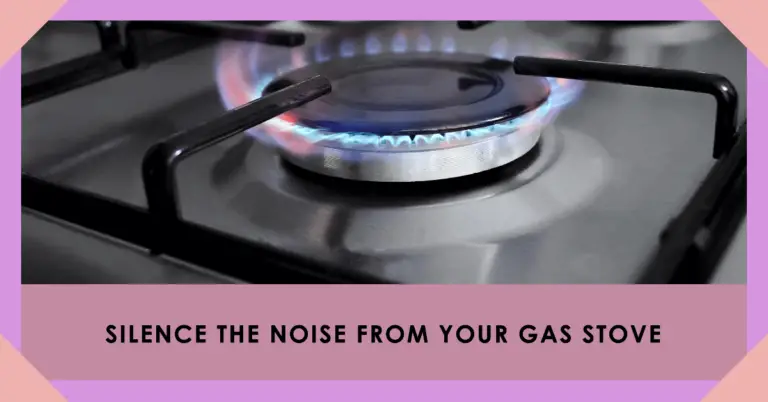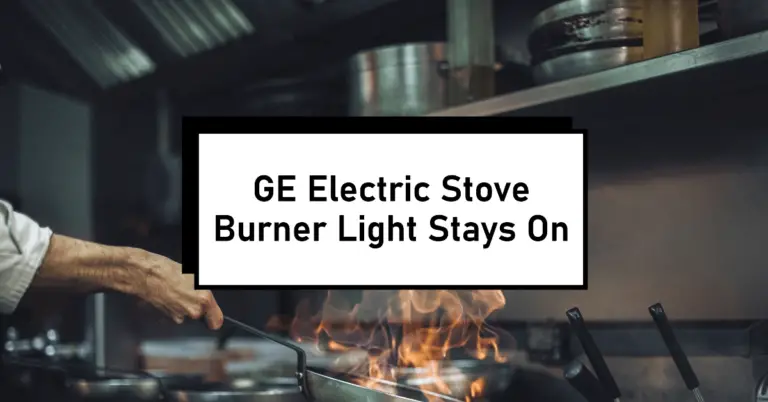What Does F9 Mean on a Stove? Understanding the Error Code

When cooking with a stove, encountering an error code can be frustrating and confusing. One such error code is F9. But what does F9 mean on a stove? F9 is a common error code on various stove brands, including LG, Frigidaire, GE, and Whirlpool. It indicates a problem with the stove’s door lock or latch.
F9 error code can have different causes and solutions depending on the stove’s brand and model. For instance, on an LG oven, F9 means that the oven has failed to exceed 150 degrees Fahrenheit after five minutes of preheating. On a Frigidaire stove, F9 may indicate that the stove’s door isn’t closing correctly.
Meanwhile, F9 may be due to a jammed door lock, faulty wiring, or a defective control board on a GE oven. Knowing the specific cause of the F9 error code can help you troubleshoot and resolve the issue.
Exploring the F9 Error Code
When an F9 error code appears on a stove, it usually means a problem with the oven’s temperature sensor or heating element. This error code is a common issue that can occur on both electric and gas stoves. It is essential to understand the cause of the error code to troubleshoot and fix the issue.
A faulty temperature sensor is one of the most common causes of the F9 error code. The temperature sensor monitors the temperature inside the oven and sends signals to the control board. If the sensor is not working correctly, the oven may not heat up properly, resulting in the F9 error code.
Another possible cause of the F9 error code is a malfunctioning heating element. The heating element is responsible for generating heat inside the oven. If the heating element is not working correctly, the oven may not reach the desired temperature, resulting in the F9 error code.
Sometimes, the F9 error code may be caused by a problem with the oven door. If the door is not closing correctly or is obstructed, the oven may not heat up properly, resulting in the F9 error code.
To troubleshoot the F9 error code, first, check the oven’s temperature sensor and heating element. If these components are working correctly, checking the oven door for any obstructions or damage may be necessary.
Causes of F9 Error on a Stove
The F9 error code is a common problem that affects many stoves and ovens. This error code indicates a problem with the door lock or that the oven failed to reach the desired temperature. Here are some of the most common causes of the F9 error on a stove:
1. Faulty Door Lock
A faulty door lock is one of the most common causes of the F9 error code. If the door lock is jammed or defective, the oven will not work correctly, and the F9 error code will appear on the display. In some cases, the door switch or the control board may also be faulty, which can cause the same problem.
2. Electrical Faults
Another common cause of the F9 error code is an electrical fault. Electrical faults can cause the circuitry to become magnetized, preventing the oven from working correctly. Resetting the oven by disconnecting the power for a few minutes can demagnetize the circuitry and resolve the F9 error.
3. Power Supply Issues
Power supply issues can also cause the F9 error code to appear on the display. If there is a power outage or a voltage surge, the oven’s control board may detect an incorrect voltage amount and display the F9 error code. In some cases, pressing any keys before the 10-second delay interval on power-up can also cause the F9 error code to appear.
4. Gas Supply Issues
If you have a gas stove or oven, gas supply issues can also cause the F9 error code to appear. If the gas valve is closed or the gas supply is interrupted, the oven will not heat up, and the F9 error code will appear on the display. In some cases, the gas valve may be defective or clogged, which can cause the same problem.
Common Models and Their F9 Errors
F9 is a common error code on stoves, indicating an issue with the door lock mechanism. Here are some common models and their F9 errors:
1. GE Stoves
GE stoves may display an F9 error code when there is an issue with the door lock mechanism. This error code may appear when the door latch is broken, the switch assembly must be replaced, or something clogs the latch. The door lock mechanism may need to be replaced to fix this issue.
2. Whirlpool Stoves
Whirlpool stoves may display an F9 error code when there is an issue with the oven’s door lock mechanism. This error code may appear after running a self-clean cycle. To fix this issue, the door lock mechanism may need to be replaced, or the oven control board may need to be replaced.
3. Frigidaire Stoves
Frigidaire stoves may display an F9 error code when the door on the stove isn’t closing properly. This code may come up when something is clogging the latch, the door latch is broken, or the switch assembly needs to be replaced. Some owners have found that this error code shows up after they run a self-clean cycle. The door lock mechanism may need to be replaced to fix this issue.
Troubleshooting Steps for F9 Error
A stove displaying an F9 error code typically means an issue with the door latch or switch assembly. Here are some troubleshooting steps to help resolve the error:
- Check the door latch: Make sure the door latch is not obstructed by debris or food particles. If anything is blocking the latch, clean it thoroughly.
- Inspect the door switch assembly: Ensure that the door switch assembly is in good condition and functioning properly. If the assembly is damaged or faulty, it may need to be replaced.
- Reset the stove: Turn it off and unplug it from the power outlet. Please wait a few minutes before plugging it back in and turning it on. This may help reset the stove and clear the error code.
- Run a self-clean cycle: If the error code persists, try running a self-clean cycle. This may help remove any debris or food particles obstructing the door latch.
- Contact a professional: If none of the above steps work, it may be best to contact a technician to diagnose and repair the issue.
It is important to note that attempting to repair the stove without proper knowledge or experience may cause further damage or injury. Always prioritize safety and seek professional help if necessary.
When to Call a Professional
If the F9 error code persists after trying the troubleshooting steps mentioned earlier, it may be time to call a professional. Here are a few scenarios when it’s best to leave the repair work to a qualified technician:
- The oven is still under warranty: If the oven is still under warranty, it’s best to contact the manufacturer or an authorized service provider for repairs. Attempting to fix the issue yourself could void the warranty.
- You don’t have the necessary tools or experience: Oven repairs can be complex and require specialized tools and experience. If you’re uncomfortable working with electrical components or don’t have the necessary tools, it’s best to call a professional.
- You’ve tried multiple solutions without success: If you’ve tried multiple solutions and the F9 error code persists, it’s best to call a professional. Further troubleshooting the issue on your own could cause further damage to the oven.
When calling a professional, please provide them with as much information as possible about the F9 error code and any troubleshooting steps you’ve already taken. This can help them diagnose and fix the issue more efficiently. Additionally, be prepared to provide the make and model of your oven, its serial number, and any other relevant information.
Preventing F9 Error in Future
To prevent F9 error in the future, it is important to maintain and use the stove properly. Here are some tips to help avoid this error:
- Regular cleaning: Keeping the stove clean is essential to prevent the F9 error. Regular cleaning of the oven door and latch can help avoid any obstruction that might cause the door not to close properly.
- Proper usage: It is important to use the stove properly to avoid any damage to the door latch or switch assembly. Avoid slamming the door or using excessive force to close it.
- Avoid self-cleaning cycle: Running a self-cleaning cycle can cause an F9 error. It is recommended to avoid using this feature unless it is necessary.
- Regular maintenance: Regular maintenance of the stove can help avoid any issues that cause the F9 error. Checking the door latch and switch assembly for any damage and replacing them if necessary can prevent the F9 error.
- Professional help: If the F9 error persists, it is recommended to seek professional help. A certified technician can diagnose the issue and provide a solution.
Conclusion
In conclusion, the F9 error code on a stove or oven indicates a problem with the door lock mechanism. This error code is designed to alert users to potential safety hazards, as the door lock mechanism is an important safety feature that prevents the oven door from being opened during the self-cleaning cycle.
The causes of the F9 error code can vary. Still, some common reasons include a clogged latch, a broken door latch, a faulty switch assembly, or an electrical fault. It is important to address the issue as soon as possible to prevent any potential safety hazards from occurring.
If the F9 error code appears on your stove or oven, there are several steps you can take to troubleshoot the issue. These include resetting the appliance, checking the door latch and switch assembly, and verifying the electrical supply. If unsure how to proceed, it is always best to consult a qualified electrician or appliance repair technician.
Overall, by understanding the causes of the F9 error code and taking appropriate action, you can ensure your stove or oven’s safe and effective operation.
Frequently Asked Questions
How to fix the F9 error code on a stove?
To fix the F9 error code on a stove, the first step is to disconnect the oven from the power source and turn off the gas. Remove the oven door by lifting the hinge stops. Remove the shelving from the oven. Remove the screws that secure the oven’s bottom panel. Lift out the bottom panel. Remove the screws holding the burner shield in place. Remove the burner shield.
How do I fix error code F9 on the LG oven?
To fix the F9 error code on an LG oven, the user can try troubleshooting the issue by checking the igniter, gas flow, and wiring connections. If these steps do not resolve the issue, replacing the control board or the oven sensor may be necessary.
F9 on the oven after a power outage – how to fix it?
Suppose an oven displays the F9 error code after a power outage. In that case, the user can try resetting the appliance by turning off the circuit breaker(s) for one minute. If the F9 code persists, the user can troubleshoot the issue by checking the wiring connections and the control board.
GE profile oven F9 error code self-clean – what to do?
If a GE Profile oven displays the F9 error code during a self-clean cycle, the user can try resetting the appliance by turning off the circuit breaker(s) for one minute. If the F9 code persists, the user can try troubleshooting the issue by checking the wiring connections, the door lock assembly, and the control board.
What does F9 mean on a Whirlpool stove?
On a Whirlpool stove, the F9 error code can indicate that the appliance is wired incorrectly at the home electrical supply or the hard wire. It can also indicate a door lock/latch issue on the self-cleaning lock.
How to reset the F9 code on my Whirlpool oven?
To reset the F9 code on a Whirlpool oven, the user can try turning off the circuit breaker(s) for one minute. If the F9 code persists, the user can troubleshoot the issue by checking the wiring connections and the control board.