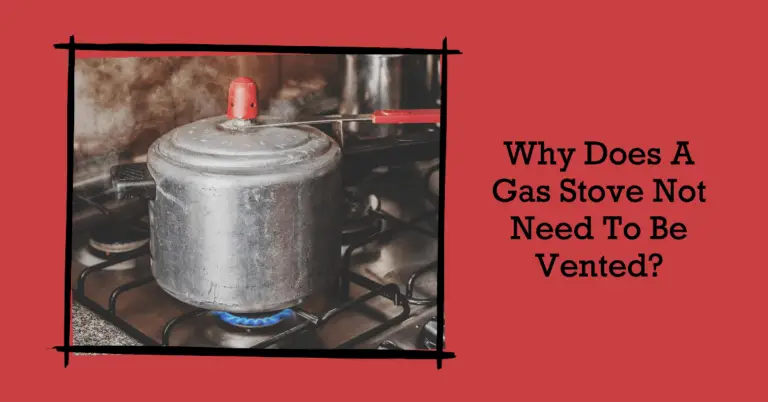Why Your GE Electric Stove Burner Light Stays On & How to Fix It?
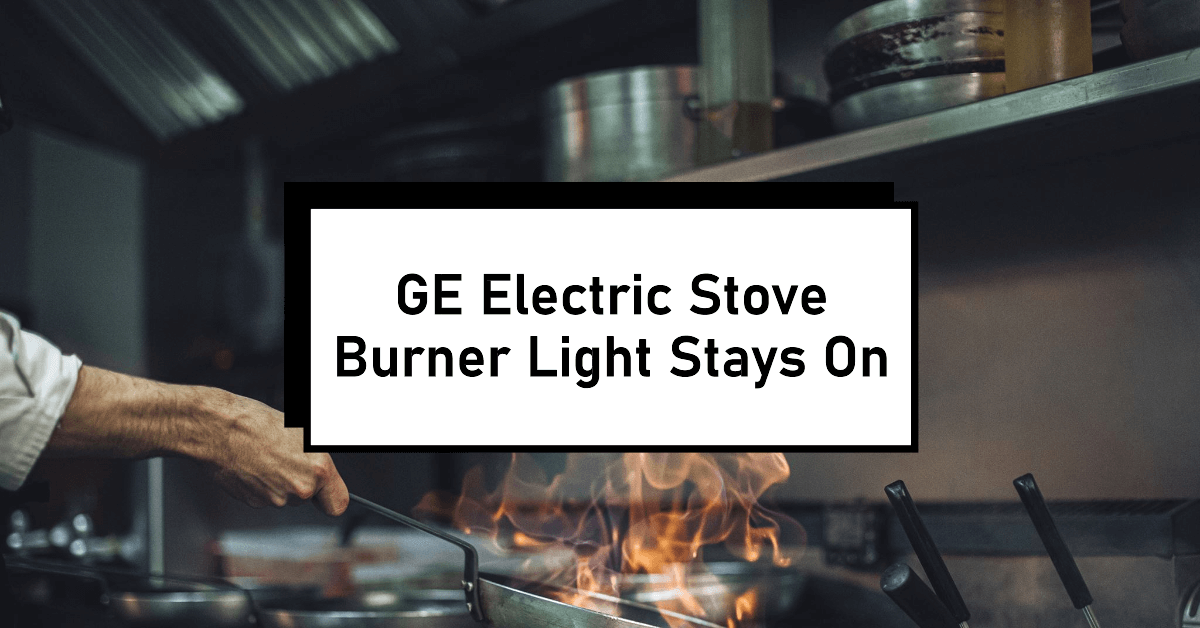
Have you ever finished cooking a meal on your GE electric stove, turned the knob to shut off the burner, and found that the little light indicating a hot surface just stays on? And it doesn’t seem to want to go off no matter how long you wait for the burner and cooktop to cool down?
This stubborn burner indicator light that remains lit can be perplexing, annoying, and even a little alarming. You may worry that your appliance is malfunctioning or unsafe to use.
Why does the burner light stay on even after the stove is turned off?
The short answer is that when the light is still glowing after you’ve switched off the stove, it typically means there is a problem with one of the electric components that controls the surface burners.
In this detailed guide, you’ll learn:
- Common reasons why your GE electric stove burner light is staying on
- How to diagnose the specific cause of the issue
- Steps to fix an infinite switch, thermostat, wiring, or control board failure
- When it’s best to call in a professional for repair
- Tips for prevent future stubborn burner light problems
Let’s start by understanding what causes a burner indicator light to remain constantly illuminated on a GE range, and how to pinpoint the root of the problem.
What Causes the Burner Light to Stay On?
On GE electric stovetops, the burner light serves as a “hot surface indicator.” This means when the light is on, it’s a signal that the cooktop surface is still hot and could potentially burn you even after the knob is turned off.
The indicator light works in conjunction with internal electric components that regulate and monitor the burner’s temperature. When something goes wrong with these parts, it can fail to shut off the light even after the heating element has cooled down.
These are the most common culprits behind a stubborn burner light that refuses to turn off:
Faulty Infinite Switch
The infinite switch controls electrical power to the burner. When you turn the knob, it engages the infinite switch to send electricity to heat up the cooktop surface. When switched off, it should cut power to turn the burner off and let the light go out once the surface cools.
If the infinite switch is defective, it may continue sending electricity that keeps the indicator light illuminated even with the knob is turned to “Off.”
Thermostat Issue
A thermostat monitors the temperature of the cooktop surface and communicates this to the indicator light. It tells the light to turn on when hot, and off when a safe temperature is reached. A failure in the thermostat can prevent the signal from being sent to turn the light off.
Wiring Problem
Faulty wiring between various electric components can lead to crossed signals that fail to shut off the burner light. Damaged, loose, or pinched wires can continuously power the light.
Control Board Failure
The control board is the central controller that relays electric signals between components. If it malfunctions, this can stop the shut-off signal from reaching the burner light.
Next, let’s explore how to diagnose the specific root of the problem in your GE range.
How to Diagnose Why the Burner Light Stays On?
When that stubborn burner indicator refuses to go out, start troubleshooting by following these steps:
1. Identify Which Burner Light Stays On
Pay attention to see if the same burner light consistently stays on, or if multiple burner indicators exhibit this problem. A particular burner points to an issue with that specific infinite switch or wiring. All burners could mean a problem with the central control board.
2. Unplug the GE Stove
Turn all knobs to “Off” and unplug the stove from the wall outlet. For some electrical malfunctions, this reset may clear the issue and allow the burner light to go out when plugged back in.
3. Disconnect and Inspect Wires
With the range unplugged, remove the back panel to access internal wires. Check all wire connections to make sure nothing has become loose or detached. Examine wires for damage like fraying or burns which can cause malfunctions.
4. Use a Multimeter to Test Components
Use a digital multimeter to check parts like the infinite switch, thermostat, and wires for proper continuity and resistance. This can reveal failures and guide your repair approach.
By methodically troubleshooting each possibility using these steps, you can zero in on whether the infinite switch, thermostat, wiring, or control board is the culprit. Next, let’s look at how to fix the most common infinite switch and thermostat issues.
Fixing a Faulty Infinite Switch
If testing points to a problem with the infinite switch on your GE electric range, follow these steps to replace it and get the burner light working properly again:
Locate the Infinite Switch
On most GE ranges, you will find the infinite switch mounted to the underside of the cooktop surface near the burner it controls. It has a lever the knob shaft connects to.
Remove Switch Wires
Unplug the stove and disconnect the switch wires. There will be two wires with slip-on connectors. Remove these.
Unscrew the Mounting Bracket
Use a screwdriver to detach the bracket holding the infinite switch in place.
Install New Infinite Switch
Secure the new infinite switch with the mounting bracket. Attach the wire connectors in the proper terminals – commonly marked L1 and L2.
Test Operation
Plug in the stove and test the burner. The indicator light should function normally now, turning off when the knob is switched off.
Be sure to buy the matching OEM GE part number infinite switch for your specific model range to ensure proper fit and performance.
Replacing a Faulty Thermostat
If the thermostat on your GE range has stopped properly controlling the burner indicator light, follow these steps:
Locate the Thermostat
The thermostat is typically found affixed to the underside of the cooktop near the burner. It has a long probe that extends into the cooktop.
Disconnect the Wires
Unplug the range and detach the two wires from the thermostat terminals.
Unscrew the Mounting Screws
Use a screwdriver to remove any bracket screws holding the thermostat in place.
Remove and Replace the Thermostat
Finish removing the old thermostat and insert the new one in the same position. Attach any mounting brackets and screws to secure it.
Reconnect Wires
Plug the wires back into the corresponding thermostat terminals, often labeled T1 and T2.
Test for Proper Function
Plug in the range and ensure the burner light now turns off appropriately after use.
When buying a replacement thermocouple, match it to the proper model using the GE part number to maintain full compatibility.
Next, let’s go over how to fix wiring issues that could cause continuous burner light operation.
Repairing Electrical Wiring Issues
Over years of normal use, the wiring in your GE range can become damaged or disconnected, which can interrupt proper control of the burner light. Here are tips for inspecting and fixing any wiring problems:
Locate and Access the Wires
Unplug the stove. Open the access panel on the back of the range to expose internal wires. Trace wires from the infinite switch and thermostat to check connections.
Check for Loose or Damaged Wires
Examine wires for fraying, burning, cuts, or corrosion which can cause failure. See if any connectors or terminals have become loose and disconnected.
Test Wire Continuity
Use a digital multimeter to check for intact electrical continuity from end to end in each wire. Breaks in continuity signal a bad wire that needs replacement.
Secure Loose Connections
If wires have become detached from terminals, firmly reinsert them into the proper terminal slots and tighten screws to secure the connection.
Replace Damaged Wiring
For any wiring that is burned, cut, frayed or corroded, you will need to replace the malfunctioning wire with new wiring of the same gauge and type.
Prevent Wire Interference
Make sure wires are not pinched behind the range, trapped under cooktops, or crimped by brackets. This can damage insulation and short circuits.
With restored solid wiring connections that are free of damage, your GE range’s burner indicator lights should once again function as they should when burners are turned off.
For full range functionality, the control board also needs to be in good working order.
Control Board Failure
The control board is the central electronic regulator that drives all the range’s electrical components. It’s the conductor of the appliance orchestra that directs when switches, lights, and heating elements turn on and off.
If the control board is malfunctioning, this can fail to properly shut off the burner light. Here are signs of a bad control board along with steps to replace it:
Signs of Control Board Failure
- Multiple burner lights staying on at once
- Burners won’t turn on
- Error codes or unusual behavior
- Physical damage to the board
Replacing the Control Board
- Unplug stove and disconnect all wires from the board
- Remove mounting brackets and extract board
- Install replacement board in same position
- Carefully reconnect all wires to proper terminals
- Test burner light function after replacing
When selecting a new control board, use the GE model number specific to your range so all components remain fully compatible.
We’ve covered quite a few fixes, but when should you call in a repair pro instead?
When to Call an Appliance Repair Technician?
For simple issues like an infinite switch or thermostat replacement, many handy homeowners can successfully troubleshoot and repair a burner light problem on their own.
However, in some cases, it’s best to have a trained appliance repair technician handle the fix:
- If the control board has sustained physical damage or rain/spill damage
- For pervasive wiring issues where all connections may need replacing
- When you are unable to isolate the cause through testing
- If the stove has multiple simultaneous component malfunctions
Professional technicians have specialized tools, testing capabilities, and parts sourcing knowledge to efficiently restore your GE range to full working order.
Key Takeaways for a GE Range Burner Light That Stays On
To recap the main points:
- A burner light that won’t go out usually indicates an issue with the infinite switch, thermostat, wiring, or control board
- Methodically diagnoses the stove components using visual checks, multimeter testing, etc.
- Many infinite switch or thermostat problems can be DIY repaired with some technical skill
- Control board failures or complex wiring issues are best left to appliance pros
- Always use matching OEM replacement parts to restore proper function
No more frustration over that stubborn burner light that refuses to shut off! Hopefully armed with this advice, you can get your GE electric stove safely working again. The satisfaction of cooking up your favorite meal will be even sweeter after conquering the issue.