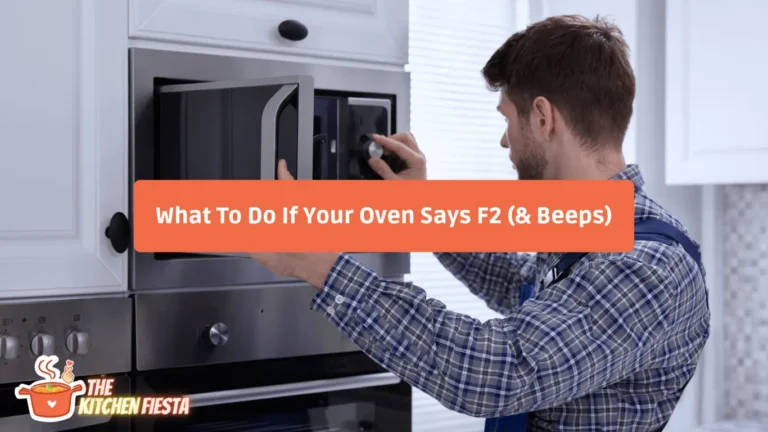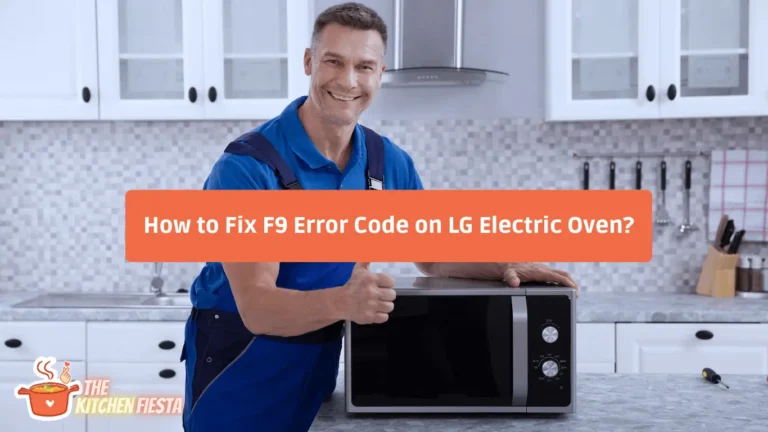What Does F2 Mean on a Whirlpool Oven? A Quick Guide
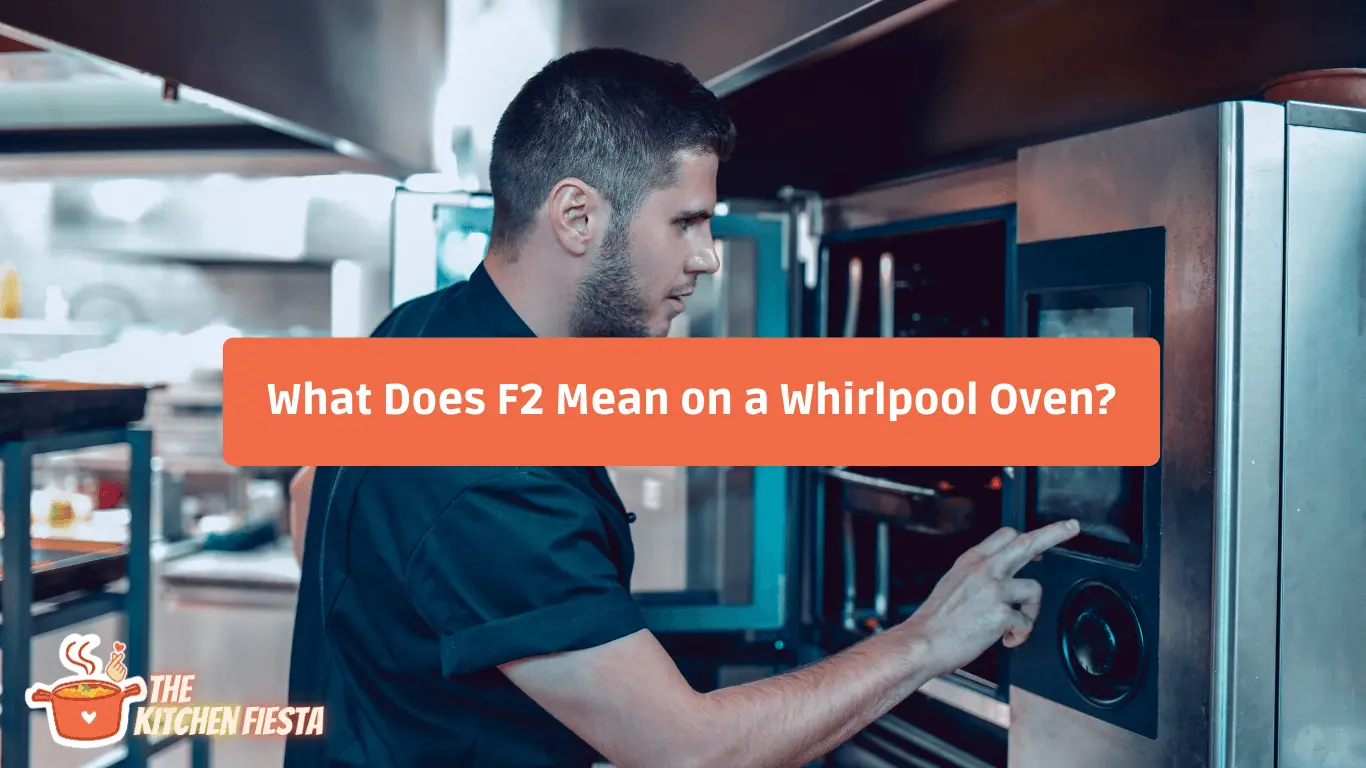
The F2 error code on a Whirlpool oven can be a frustrating problem for many homeowners. It can prevent the oven from functioning properly and even be a safety hazard if not addressed promptly. When the F2 error code appears, it can be difficult to know exactly what is causing the issue and how to fix it.
Fortunately, there are several reasons why the F2 error code may appear on a Whirlpool oven. One common cause is a faulty temperature sensor located on the back of the oven and connected to a terminal block. Also, damaged wires or a malfunctioning control board can lead to the F2 error code. By understanding the potential causes of this error code, homeowners can take the necessary steps to fix the issue and get their ovens back up and running.
Understanding what the F2 error code means on a Whirlpool oven is an important first step in troubleshooting any issues with this appliance. While there are several potential causes of this error code, homeowners can use the information provided by the oven’s display and diagnostic tools to pinpoint the specific issue and take the appropriate steps to fix it.
What is F2 Error Code?
Definition of F2 Error Code
The F2 error code is a common issue that occurs with Whirlpool ovens. This error code indicates that the oven temperature is too high. When the oven temperature exceeds the permissible limit, the F2 error code is displayed on the oven’s control panel.
A malfunctioning oven temperature sensor or a faulty oven control board usually causes the F2 error code. When the oven temperature sensor fails, it sends incorrect temperature readings to the oven control board, triggering the F2 error code. Similarly, a faulty oven control board can cause the F2 error code to appear.
To fix the F2 error code, the oven’s temperature sensor or control board may need to be replaced. However, before attempting any repairs, turning off the oven and cooling it completely is important.
Symptoms of F2 Error Code
When the F2 error code appears on the oven’s control panel, the oven may shut off automatically or stop functioning altogether. The oven’s temperature may continue to rise even when it is turned off, which can be dangerous.
Troubleshooting F2 Error Code
Suppose you are experiencing the F2 error code on your Whirlpool oven. In that case, there are a few troubleshooting steps you can take before calling a professional:
- Please turn off the oven and unplug it from the power source.
- Check the oven temperature sensor for any signs of damage or wear. If the sensor is damaged, it will need to be replaced.
- Inspect the oven control board for any signs of damage or malfunction. If the board is faulty, it will need to be replaced.
- Make sure that the oven’s ventilation system is functioning properly. A poorly ventilated oven can cause the temperature to rise too high, triggering the F2 error code.
Causes of F2 Error Code
Several factors can cause the F2 error code on a Whirlpool oven. Here are some possible causes:
1. Faulty Temperature Sensor
A faulty temperature sensor is one of the most common causes of the F2 error code. The temperature sensor monitors the oven’s internal temperature and sends signals to the control board. If the temperature sensor is faulty, it may send incorrect signals to the control board, which can cause the F2 error code to appear.
2. Faulty Control Board
Another possible cause of the F2 error code is a faulty control board. The control board is responsible for regulating the oven’s temperature and controlling its functions. If the control board is faulty, it may not be able to regulate the oven’s temperature properly, which can cause the F2 error code to appear.
3. Faulty Wiring
Faulty wiring can also cause the F2 error code to appear on a Whirlpool oven. Suppose the wiring between the temperature sensor and the control board is damaged or loose. In that case, it may be unable to send signals properly, which can cause the F2 error code to appear.
It is important to check each of these components to diagnose the cause of the F2 error code.
How to Fix F2 Error Code?
If your Whirlpool oven displays the F2 error code, it means the oven temperature is too high. This issue can be caused by a malfunctioning temperature sensor, control board, or wiring.
1. Check the Temperature Sensor
The temperature sensor is responsible for measuring the temperature inside the oven. If it is malfunctioning, it can cause the oven to overheat and display the F2 error code. To check the temperature sensor, follow these steps:
- Turn off the power to the oven.
- Open the oven door and locate the temperature sensor.
- Use a multimeter to check the resistance of the sensor.
- Replace the temperature sensor if the resistance is not within the specified range.
2. Check the Control Board
The control board is the brain of the oven. It controls the temperature and other functions of the oven. If it is malfunctioning, it can cause the oven to overheat and display the F2 error code. To check the control board, follow these steps:
- Turn off the power to the oven.
- Remove the control board from the oven.
- Inspect the control board for any signs of damage or burning.
- If the control board is damaged, replace it with a new one.
3. Check the Wiring
The wiring in the oven can also cause the F2 error code. If the wiring is loose or damaged, it can cause the oven to overheat and display the error code. To check the wiring, follow these steps:
- Turn off the power to the oven.
- Open the back panel of the oven and inspect the wiring.
- Check for loose or damaged wires.
- If you find any loose or damaged wires, repair or replace them.
Preventive Measures
1. Regular Maintenance
Regular maintenance of your Whirlpool oven can help prevent F2 error codes. Ensure the oven is clean and free of any debris or food particles that may have spilled over. Use a damp cloth to wipe down the oven after each use, and clean the oven racks and drip pans with soap and water.
Check the oven temperature sensor periodically to ensure it is securely attached to the terminal block and not loose or broken. Look for red wires with white stripes, which will be your temperature sensor. If you notice any damage, it is recommended to replace the sensor.
2. Avoid Overloading the Oven
Overloading the oven can cause it to overheat and trigger an F2 error code. Follow the manufacturer’s instructions for maximum capacity and avoid placing too many dishes in the oven at once.
Avoid covering the vents with foil or other materials, as this can cause the oven to overheat and trigger an F2 error code. Instead, use a baking sheet or rack to allow for proper airflow.
Bottom Line
The F2 error code on a Whirlpool oven indicates an issue with the oven temperature sensor or the keypad. It is important to troubleshoot the problem as soon as possible to avoid further damage to the oven.
If a beeping sound accompanies the error code, the oven may shut down and stop working until the issue is resolved. To fix the problem, the following steps can be taken:
- First, check the oven temperature sensor and its connection to the control board. If it is damaged or disconnected, it may need to be replaced.
- If the temperature sensor functions properly, check the keypad and its connection to the control board. A shorted keypad or an open cancel key line can also cause the F2 error code.
- If both the temperature sensor and the keypad function properly, the control board may need to be replaced.
FAQs
Why Does The F2 Error Code Appear When Using The Self-Cleaning Feature?
If the F2 error code appears when using the self-cleaning feature, it could be due to a faulty door lock mechanism. The oven door must be securely locked during self-cleaning to prevent accidents. Suppose the door lock mechanism is not functioning properly. In that case, the oven will not start the self-cleaning cycle and will display the F2 error code instead.
What Should Be Done If The F2 Error Code Keeps Appearing Even After Replacing The Oven Control?
If the F2 error code continues to appear after replacing the oven control, it could indicate a problem with the oven temperature sensor. The sensor monitors the temperature inside the oven and sends signals to the oven control. If the sensor is faulty, it can send incorrect signals and trigger the F2 error code. In such cases, the oven temperature sensor must be replaced.
Can A Faulty Touch Panel Cause The F2 Error Code On A Whirlpool Oven?
Yes, a faulty touch panel can trigger the F2 error code on a Whirlpool oven. The touch panel is responsible for receiving input from the user and sending signals to the oven control. If the touch panel is faulty, it can send incorrect signals and trigger the F2 error code. In such cases, the touch panel must be replaced.
Can The F2 Error Code Be Reset On A Whirlpool Oven?
Resetting the F2 error code on a Whirlpool oven is not recommended. The error code indicates a problem with the oven; resetting it can cause further damage. It is best to identify the root cause of the error code and fix it accordingly.