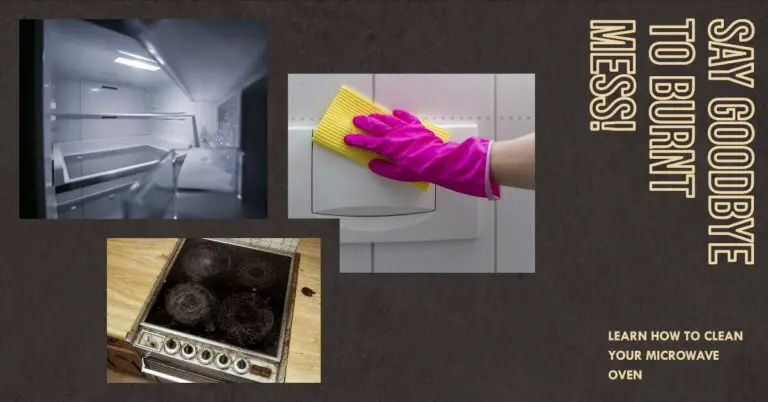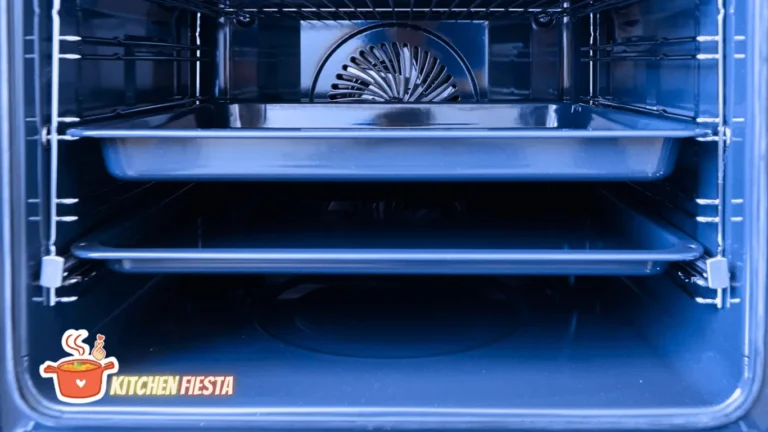What To Do If Your Oven Says F2 (& Beeps): Troubleshooting Tips
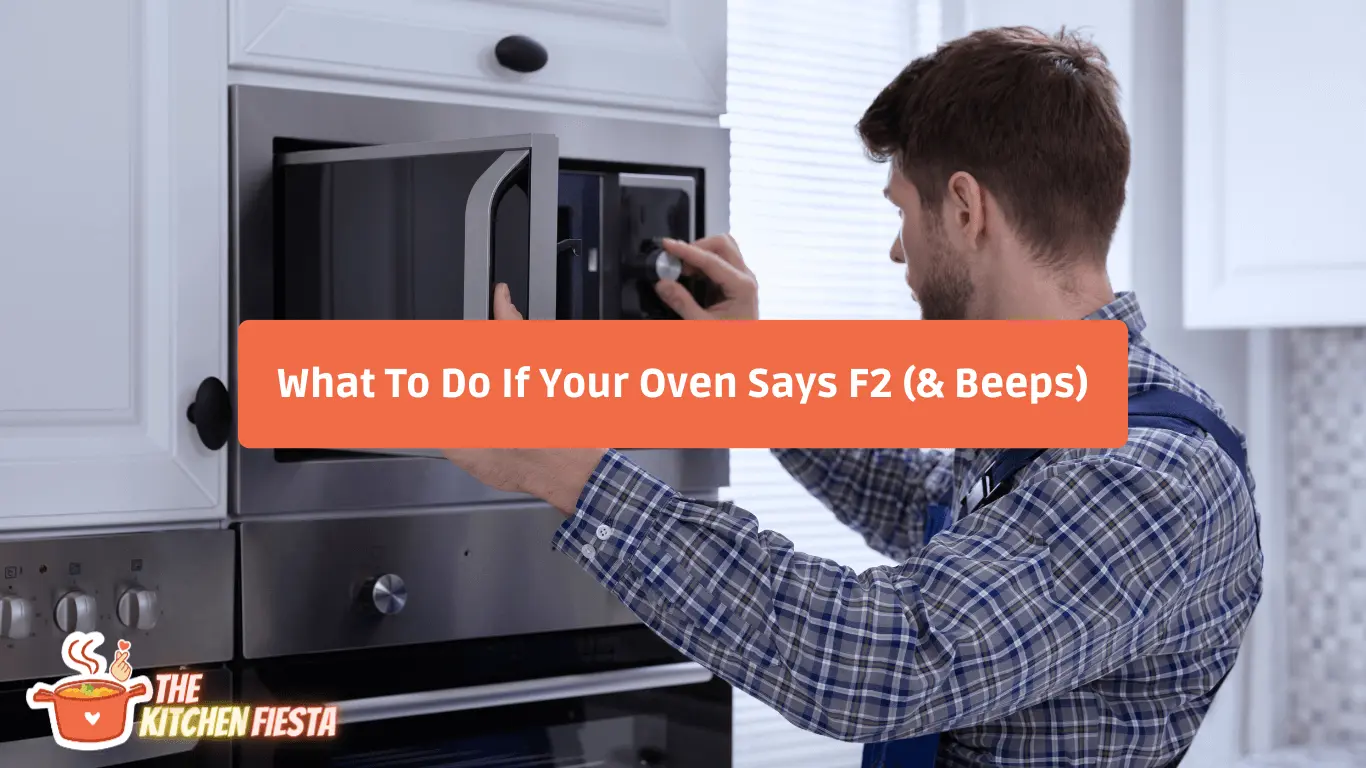
When an oven displays an F2 error code, it can be alarming and frustrating. It typically means that the oven is not heating up to the correct temperature and may also beep continuously until the issue is resolved. However, some steps can be taken to diagnose and fix the problem.
One common cause of an F2 error code is a malfunctioning temperature sensor. This component monitors the temperature inside the oven and sends signals to the control board. If it detects a too-high temperature, it will trigger the F2 error code. Fortunately, testing and replacing the temperature sensor is a relatively simple process that can be done with an ohm meter and a replacement part. Here we will cover all of them, so keep reading!
Understanding the F2 Error Code
What Does the F2 Error Code Mean?
The F2 error code is a common issue that can occur in ovens. It usually indicates that the temperature inside the oven has exceeded a preset threshold. In simpler terms, the oven is not heating up to the correct temperature. The F2 error code can appear on ovens from different manufacturers and can be caused by various factors.
Why Does the F2 Error Code Appear?
There are several reasons why an oven might display the F2 error code. One common cause is a malfunctioning temperature sensor. The temperature sensor monitors the temperature inside the oven and sends this information to the oven control board. If the temperature sensor is faulty, it may send incorrect information to the control board, causing the F2 error code to appear.
Another possible cause of the F2 error code is a problem with the oven control board. If the control board is damaged or malfunctioning, it may be unable to properly interpret the information it receives from the temperature sensor, leading to the F2 error code.
Sometimes, the F2 error code may be caused by a wiring issue. If the wiring that connects the temperature sensor to the control board is damaged or loose, it may cause the F2 error code to appear.
Also Read:
What to Check When Your Oven Displays F2?
If your oven displays the F2 error code, it indicates a problem with its temperature sensor or control board. Here are some things to check when your oven displays F2:
1. Check the Oven Temperature Sensor

The oven temperature sensor is a small device inside the oven, usually near the top. It’s responsible for measuring the temperature inside the oven and sending that information to the control board. If the temperature sensor is faulty, it can cause the oven to display the F2 error code.
To check the oven temperature sensor, you’ll need an ohm meter. Follow the wires connecting the sensor to the control board and measure the resistance using the ohm meter. It should register about 1050-1100 ohms. If the sensors are not working as intended, have them replaced.
2. Inspect the Oven Control Board

The oven control board is responsible for regulating the temperature inside the oven. If it’s not working correctly, it can cause the oven to display the F2 error code. Inspect the control board for damage or wear, such as burnt spots or broken wires.
3. Examine the Oven Relay Board

The oven relay board controls the power to the oven’s heating elements. If it’s not working correctly, it can cause the oven to display the F2 error code. Inspect the relay board for any signs of damage or wear, such as burnt spots or broken wires.
4. Test the Oven Door Lock Mechanism

The oven door lock mechanism keeps the oven door securely closed during the cleaning cycle. If it’s not working correctly, it can cause the oven to display the F2 error code. Test the door lock mechanism to ensure that it’s working correctly.
How to Fix the F2 Error Code?
If your oven displays the F2 error code, the oven temperature is too high. Various issues, including a faulty oven temperature sensor, a malfunctioning oven control board, a defective oven relay board, or a problem with the oven door lock mechanism, can cause this error code. Here are some steps you can take to fix the F2 error code.

Replacing the Oven Temperature Sensor
The oven temperature sensor is a small device that measures the temperature inside the oven. If this sensor is faulty, it can cause the oven to display the F2 error code. To replace the oven temperature sensor, follow these steps:
- Turn off the power to the oven.
- Locate the sensor inside the oven. It is usually located at the back of the oven.
- Remove the screws that hold the sensor in place.
- Disconnect the wires that are connected to the sensor.
- Take out the old sensor and replace it with a new one.
- Reconnect the wires and screw the new sensor in place.
- Turn the power back on and test the oven.
Replacing the Oven Control Board
The oven control board is the main control unit for the oven. If this board is malfunctioning, it can cause the oven to display the F2 error code. To replace the oven control board, follow these steps:
- Turn off the power to the oven.
- Remove the screws that hold the control board in place.
- Disconnect the wires that are connected to the control board.
- Take out the old control board and replace it with a new one.
- Reconnect the wires and screw the new control board in place.
- Turn the power back on and test the oven.
Replacing the Oven Relay Board
The oven relay board controls the power to the oven elements. If this board is defective, it can cause the oven to display the F2 error code. To replace the oven relay board, follow these steps:
- Turn off the power to the oven.
- Locate the relay board inside the oven. It is usually located at the back of the oven.
- Remove the screws that hold the relay board in place.
- Disconnect the wires that are connected to the relay board.
- Take out the old relay board and replace it with a new one.
- Reconnect the wires and screw the new relay board in place.
- Turn the power back on and test the oven.
Repairing the Oven Door Lock Mechanism
The oven door lock mechanism locks the oven door during the self-cleaning cycle. If this mechanism is faulty, it can cause the oven to display the F2 error code. To repair the oven door lock mechanism, follow these steps:
- Turn off the power to the oven.
- Locate the door lock mechanism inside the oven. It is usually located at the front of the oven.
- Remove the screws that hold the mechanism in place.
- Disconnect the wires that are connected to the mechanism.
- Inspect the mechanism for any damage or wear and tear.
- Replace any damaged parts.
- Reconnect the wires and screw the mechanism back in place.
- Turn the power back on and test the oven.
Preventing F2 Error Code in the Future
Regular Maintenance Tips
Regular maintenance can help prevent F2 error codes from occurring in the future. Here are some tips to keep your oven in good condition:
- Clean your oven regularly to prevent dirt and debris from accumulating. This can cause the oven to overheat and trigger the F2 error code.
- Check the oven temperature sensor periodically to ensure it is functioning correctly. You can use an ohm meter to measure the resistance of the sensor.
- Inspect the bake and broil elements for any signs of damage or wear. Replace them if necessary.
- Keep the oven door gasket clean and in good condition. A damaged or dirty gasket can cause heat to escape and trigger the F2 error code.
Common Mistakes to Avoid
Avoid making these common mistakes to prevent the F2 error code from occurring:
- Overloading the oven can cause it to overheat and trigger the F2 error code. Ensure to follow the manufacturer’s recommendations for the maximum amount of food that can be cooked in the oven at once.
- Using the wrong type of cookware can cause the oven to overheat and trigger the F2 error code. Make sure to use cookware that is suitable for your oven.
- Opening the oven door frequently can cause heat to escape and trigger the F2 error code. Try to avoid opening the oven door unnecessarily.
- Ignoring warning signs, such as unusual noises or smells, can cause the oven to malfunction and trigger the F2 error code. If you notice anything unusual, contact a professional for assistance.
Conclusion
To wrap up, if your oven shows the F2 error code, the temperature sensor may be faulty, or the ventilation system may be blocked. Troubleshoot the issue carefully, but be aware that DIY repairs can be dangerous, so it’s best to call a professional. Regular maintenance and cleaning of your oven can prevent these issues, saving you money and hassle. Follow the manufacturer’s instructions and safety guidelines when using your oven, and seek professional help if necessary. A well-maintained oven ensures optimal performance and avoids costly repairs.
What To Do If Your Oven Says F2 (FAQs)
Can a faulty control board cause an F2 error?
Yes, it’s possible. While the temperature sensor is the most common culprit for an F2 error, it’s also possible for the control board to be at fault. If you’ve ruled out the temperature sensor as the issue, having a technician look at the control board might be worth it.
Can a dirty oven cause an F2 error?
It’s unlikely. While a dirty oven can certainly cause issues with temperature regulation, an F2 error is typically caused by an issue with the temperature sensor or control board. That being said, keeping your oven clean is always a good idea to prevent any potential issues.
Is it safe to continue using my oven if it’s displaying an F2 error?
It’s best to fix the issue causing the error before reusing the oven. Continuing to use the oven could result in inaccurate temperature readings or further damage, depending on the specific issue.
Can I replace the temperature sensor myself?
Replacing an oven’s temperature sensor can be risky if you lack experience working with electrical components. Hiring a professional is best to ensure a safe and correct replacement.
How much does it cost to repair an F2 error on an oven?
The cost of repairing an F2 error can vary depending on the issue causing the error and the cost of replacement parts. In general, repairing an F2 error can cost anywhere from $100 to $500 or more. It’s best to get a quote from a professional for a more accurate estimate.