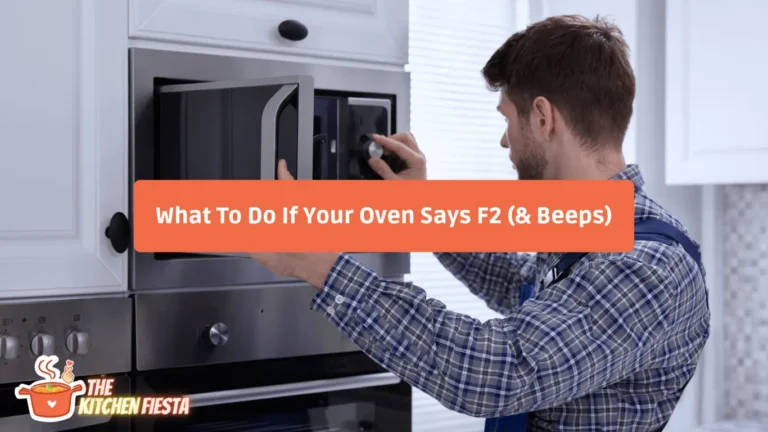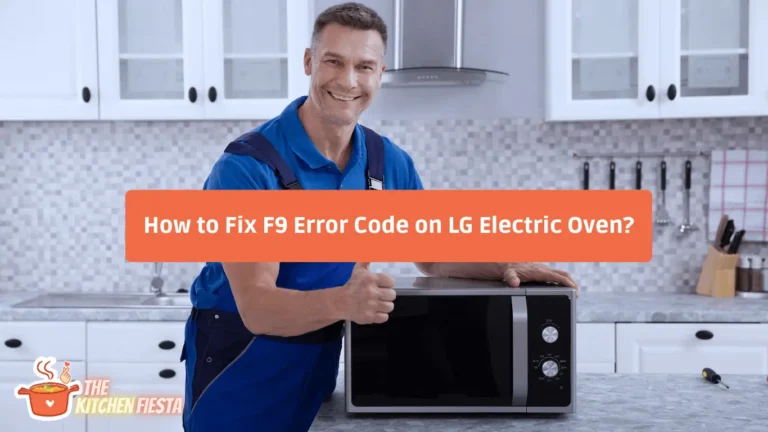How to Turn Off Your Oven Cooling Fan After Baking?

Have you ever finished baking something in your oven, turned it off, but noticed the cooling fan inside keeps running? This can be puzzling if you’re not sure why it happens or if it’s safe to turn that fan off manually.
Can you turn off your oven cooling fan or does it need to run its course?
The short answer is that you should let your oven fan finish its cycle before turning it off. But there are some precautions to take.
In this article, we’ll cover:
- Why the oven cooling fan keeps running after baking
- How long to wait before turning it off
- Dangers of turning it off too early
- What to do if your oven fan won’t turn off
- Tips to maintain your oven fan
Why Does the Oven Fan Keep Running After Baking?
The cooling fan inside your oven has an important job – removing excess hot air and steam from the oven cavity after you finish cooking.
Here are the main reasons it keeps whirring away even when you’ve stopped baking:
- It prevents overheating inside the oven. The elements and cavity can reach extremely high temperatures of 300-500°F during baking. The fan circulates air to bring the temp down gradually.
- It helps vent steam from the oven after baking foods with high moisture content. Too much steam buildup causes condensation inside the oven over time.
- It speeds up cooling so the oven is safe to touch faster after you turn it off. The fan pulls air across the heating elements to cool them quickly.
- In convection ovens, the fan keeps going to distribute residual heat evenly for optimal cooking results.
So in short, this cooling fan is designed to run automatically for a period after baking to remove heat, moisture and afterward bring the oven cavity temperature down to a safe level before turning off.
How to Turn Off Your Oven Cooling Fan After Baking?
Wait for the Oven to Cool Completely
After you finish baking, it’s important not to rush and turn the oven cooling fan off too soon. The fan needs time to properly ventilate excess heat from the oven cavity.
Allow the oven to go through its full automatic cool-down cycle before manually turning the fan off. Never disable the fan immediately after cooking.
Follow Recommended Cool-Down Times
How long should you wait before turning the cooling fan off? Follow these general guidelines:
- Bake under 400°F – Wait minimum 15-20 minutes after turning oven off
- Bake at higher temps or broil – Allow 20-30+ minutes for oven to cool with fan running
- Extended bake session – Give it 30-45+ minutes before disabling the fan
Check your owner’s manual as times may vary by oven model.
Verify Oven Has Cooled
Before switching the cooling fan off, verify the oven cavity has returned close to room temperature.
Use an oven thermometer to check – the interior should read below 200°F before it’s safe to stop the fan.
The oven door surface should feel only lightly warm, not hot.
Locate and Switch Off the Fan
Once fully cooled, locate the cooling fan switch on your oven’s control panel. Consult the owner’s manual if you’re unsure.
Switch the fan setting to the “Off” position or press the button to disable it.
The fan should now stay off until the next time you use the oven.
Following this process prevents overheating and keeps your oven safe after baking!
Is It Normal for the Oven Fan to Stay On After Turning It Off?
Yes, it’s completely normal and by design for the oven cooling fan to continue running after you stop cooking or turn the oven off.
Depending on your appliance, this fan may run anywhere from 5 minutes to over 1 hour after the heating elements disengage.
Oven manufacturers generally recommend waiting at least 15-20 minutes before manually turning the fan off.
The exact time depends on:
- The temperature your oven reached when cooking
- If you broiled at high heat or baked for a long time
- If you’re baking large dishes or cookware that retains heat
In most cases, it’s advisable to refrain from turning the cooling fan off prematurely. Trust that it will eventually cycle off automatically when the oven cavity is sufficiently cooled.
Should You Turn the Oven Fan Off Manually?
Turning the oven fan off manually before the appliance finishes its cool down cycle is generally not recommended.
The exceptions are:
- If the fan is malfunctioning and keeps running for several hours with no signs of stopping.
- If you need immediate access inside the oven – though exercise caution as it may still be hot shortly after baking.
- On older oven models without automated fan controls.
Otherwise, it’s best to avoid turning the cooling fan off before the oven has cooled to close to room temperature.
Manually switching the oven fan off shortly after baking can be dangerous and damage your appliance. Let’s look at why this is…
Dangers of Turning the Oven Fan Off Too Early
It may seem harmless to give the fan switch a quick flip soon after cooking. But this could have serious consequences:
- Overheating risk: With no air circulation, temperature inside the oven cavity can spike rapidly back up – potentially exceeding the safe operation range.
- Heat damage: The heating elements may overheat without the fan blowing across them. This can ruin the elements over time.
- Melting hazard: Residual heat buildup can melt oven components like the gasket seal.
- Steam condensation: Moisture evaporates without proper ventilation, then condenses and pools in the oven, leading to rust and corrosion issues.
- Electric shorts: Heat and moisture are a recipe for electrical shorts and blown fuses down the line.
- Longer cool down: Counterintuitively, turning the fan off early means the oven may stay hotter longer without forced air circulation.
For all these reasons, refrain from manually switching off the fan until sufficient time has passed for your oven model to cycle through its automatic cool down routine.
How Long Should You Wait Before Turning Off the Oven Fan?
We know you should avoid turning the oven fan off too soon. So how long should you wait?
Here are some general guidelines on time to allow for safe cool down:
- If baking under 400°F – Wait at least 15 minutes after turning off the oven before manually turning the fan off
- After baking at higher temps or broiling – Allow 20-30 minutes for the oven to cool down with fan running
- For very high-heat roasting or an extended bake session – Give it 30-45 minutes before switching the fan off
- On self-cleaning cycles – Let the fan run for the full duration of the hours-long high-heat cleaning, plus an extra hour after it’s completed
- Refer to your owner’s manual – Many ovens specify a minimum cool down time or indicate when the fan will shut off automatically.
Use your best judgment – The hotter your oven got and longer it baked, the more time you should allow for safe, gradual cooling with the fan circulating air before turning it off.
Is It Safe to Turn the Fan Off While the Oven Is Still Hot?
It’s best not to turn the oven cooling fan off until the oven interior is close to room temperature.
How hot is too hot inside the oven to turn the fan off manually?
- Over 300°F – Definitely still too hot
- 250-300°F – Risky, allow more cool down time
- Under 200°F – Probably safe to turn fan off
Use an oven thermometer to accurately check the temperature inside the oven if unsure.
The surface of the oven door will feel warm to lightly hot to the touch when it’s cooled enough to turn the fan off.
Again, your appliance’s owner guide should specify the oven temp or cool down time needed before it’s safe to disable the fan.
When in doubt, wait it out and allow the full automatic cool down cycle to finish. Remember, the fan is protecting your oven from damage by circulating out excess heat over time.
What to Check if Your Oven Fan Won’t Turn Off?
If your oven fan remains running continuously long after cooking (2+ hours) there may be an issue causing it to get stuck in the “on” position.
Here are some things to check in that scenario:
Electronics – The internal temperature sensor or control board could be malfunctioning and continuously telling the fan to run. Try turning the oven’s circuit breaker off and then on again to reset the electronics.
Dirt – Build up around fan blades or motor can impair normal operation. Carefully clean around fan area with brush or compressed air.
Obstructions – Something may be blocking the fan blades. Remove racks and bottom panel to check for debris.
Wiring – Inspect wiring connections to the fan motor, thermostat and control board. Refasten any loose wires.
Fan blades – If blades are damaged or warped they can get stuck and fail to disengage when they should. The fan assembly may need replacement.
If all checks out okay, a repair technician can assess the issue and determine if a faulty part like the motor, fuse or control board needs to be replaced to get the fan working properly again.
How to Reset an Oven Control Board to Fix the Fan?
If troubleshooting points to an issue with the oven control board, resetting it may clear any glitch that’s causing the fan to keep running non-stop.
Here are steps to reset your oven control board:
- Locate the circuit breaker for your oven and switch it OFF.
- Wait 10-20 seconds then flip the breaker back ON to restore power.
- Clear any error codes or flashing indicator lights by pressing the Oven Clear or Stop button.
- Allow the oven to fully reboot and go through its start-up mode.
- Set the oven to Bake at 350°F for testing.
- When heated, cancel Bake and allow the full cool down cycle to occur with fan running.
- The oven fan should turn off automatically when the cavity reaches room temperature if the control board reset was successful.
Note: If the fan continues running indefinitely again, the control board may need to be inspected and replaced by a technician.
Resetting the computer electronics on your oven is worth a try before calling for service. Consult your manufacturer instructions for any variations on control board reset procedures specific to your appliance make and model.
When to Call an Appliance Repair Technician?
While the steps above may get your oven fan turned off or back to normal operation, it’s wise to call in an appliance repair technician if you experience:
- Fan running non-stop for 3+ hours with no signs of stopping
- Fan not turning on at all during or after oven use
- Loud noises from the fan like grinding, squealing or rattling
- Fan turning on and off intermittently
- Error code appearing on oven display related to the fan
A technician can diagnose and fix any underlying issue, like replacing a faulty motor or thermostat.
Don’t take chances attempting repairs yourself on internal oven components. It’s better to have a professional handle it promptly and safely.
Tips for Oven Fan Maintenance
With proper care and maintenance, your oven fan should operate smoothly for years. Here are some tips:
- Keep fan blades and vents free of grease buildup by cleaning 2-3 times per year.
- Use a soft brush attachment and vacuum to clean fan covers and cavities where dust accumulates.
- Wipe moisture around the oven door gasket seal after each use.
- Make sure racks or pans are not unintentionally blocking the fan while cooking.
- Don’t line the oven bottom with foil, which can trap heat.
- Have a technician inspect the fan motor brushes and bearings periodically.
- Replace worn out fan blades that have bent, cracked or melted.
Simple preventative cleaning and checks will go a long way in keeping your oven’s cooling fan running smoothly for the long haul.
Troubleshooting Oven Cooling Fan Issues
Here is a handy troubleshooting chart to help diagnose and resolve the most common oven fan problems:
| Issue | Possible Cause | Solution |
|---|---|---|
| Fan won’t turn on | Power supply, wiring or circuit breaker issue | Reset breaker, check plug, test wires with multimeter |
| Seized motor or failed motor capacitor | Call technician to replace fan motor | |
| Fan stays on constantly | Faulty temperature sensor | Check oven sensor wires or replace sensor |
| Failure of control board | Try resetting control board, may need replacement | |
| Noisy fan | Dust buildup on blades | Clean fan blades and vents |
| Bent or damaged blades | Replace oven cooling fan unit | |
| Overheating oven | Blocked air vents | Clear debris blocking fan or vents |
| Fan turned off too early after baking | Allow automatic full cool-down cycle to finish |
diagnose and resolve any ongoing oven fan troubles. Most issues can be fixed with simple cleaning or replacements – but call in a professional for complex repairs.
FAQs About Oven Cooling Fans
Let’s review some frequently asked questions on the operation of oven cooling fans:
How long should the fan run after using the oven?
15-20 minutes is usually sufficient cool down time before manually turning it off. For very high temp baking, allow 30-45+ minutes.
Does the oven fan cool the oven faster?
Yes, significantly faster! The fan circulating air can cool an oven in half the time versus passive cooling.
Is it OK to turn the oven off when the fan is running?
Yes, it will continue running and automatically turn off when oven is cooled.
Can the fan overheat if I don’t turn it off?
Possibly over time. It’s designed to stay on until reaching safe temps.
Why does my fan keep running long after the oven’s off?
It’s likely a sensor or control board issue if it runs for hours with no stop.
How do I troubleshoot an oven fan that won’t turn off?
Check wiring, reset electronics, inspect blades for damage, and clean fan area of obstructions.
Having the answers to common questions helps ensure safe, intended operation of your oven’s important cooling fan feature.
Conclusion and Key Takeaways
We’ve covered a lot of key tips on oven cooling fans – why it continues running after cooking, how long to wait before turning it off, potential hazards of turning if off prematurely, troubleshooting problems, and preventative maintenance.
Here are the essential takeaways:
- Allow the oven fan to run for 15-45+ minutes to properly vent heat after baking
- Manually turning it off too soon can lead to oven damage and safety issues
- Have an appliance technician diagnose and replace a faulty fan that runs non-stop
- Reset the oven’s control board if the fan won’t quit
- Keep the fan area clear of dust, dirt and debris
- Never ignore signs of an oven fan malfunctioning
Following the advice in this guide will help ensure your oven’s cooling fan protects your appliance following each use. Let the fan run its cycle, refrain from turning it off early, and have repairs done promptly when required.