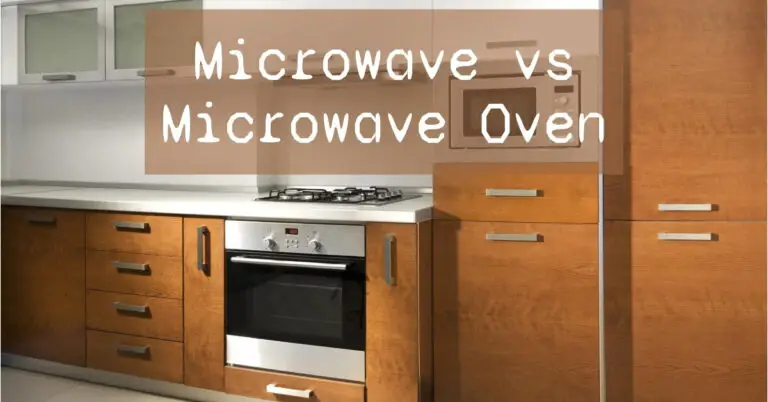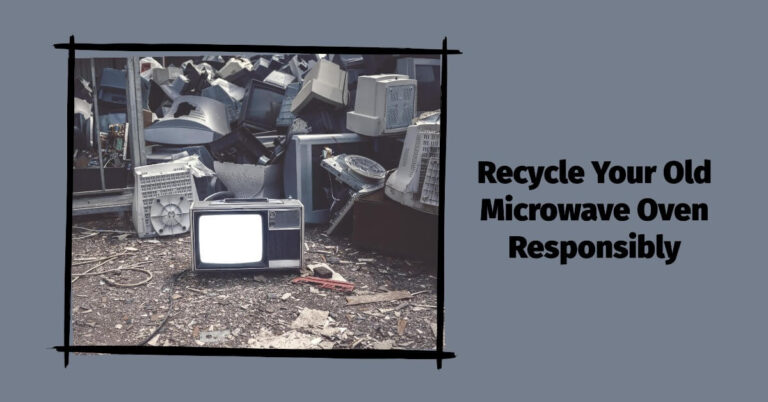How to Set the Clock on a Whirlpool Microwave Oven Combo: A Step-by-Step Guide

The microwave oven has become an indispensable appliance in most kitchens today. With the ability to quickly cook and reheat foods, the microwave saves us time and makes meal preparation a breeze. Nowadays, many households opt for a microwave oven combo unit that combines microwave technology with traditional oven baking.
Brands like Whirlpool offer a range of quality microwave oven combos to meet diverse needs. But to unleash the full potential of your Whirlpool microwave oven, it’s essential to properly set up and understand the various functions and settings these high-tech appliances offer.
One of the first and most important steps when installing your new Whirlpool microwave oven combo is to correctly set the clock. Setting the clock enables the precision timing required for the microwave to operate properly when cooking or reheating. Additionally, an accurately set clock allows you to take advantage of delay start features and program cooking based on the right time of day.
But how exactly do you set the clock on a Whirlpool microwave oven combo? What buttons and controls should you use? And what do you do if the clock settings seem to not be working properly?
In this comprehensive guide, we’ll answer all those key questions and walk through the step-by-step process for setting the clock on Whirlpool microwave ovens. You’ll learn:
- Where to find the clock set buttons on your particular Whirlpool microwave
- How to program the accurate time for different Whirlpool models
- Tips for troubleshooting any issues with the clock settings
- How to use handy timer functions on your Whirlpool microwave oven
Let’s get started learning how to set the clock on your Whirlpool microwave oven combo so you can get the most out of this multifunctional appliance!
Locating the Clock Set Buttons on Your Whirlpool Microwave Oven
The first step in successfully setting the clock on your Whirlpool microwave is locating the specific buttons or controls dedicated to this function.
While most microwave oven models have clear “Clock” or “Set Time” buttons, their exact position can vary across different Whirlpool units. The clock set controls may also be designed as a hidden function behind a touchpad, or incorporated into a dial.
To avoid frustration, take a minute to familiarize yourself with your particular model and identify where to access the clock settings before attempting to program them. Consult your Whirlpool microwave‘s user manual if you’re unsure.
Identifying Clock Set Buttons on Standard Whirlpool Microwaves
On most basic, standard Whirlpool microwave oven models with traditional keypad input, you’ll find obvious clock set buttons on the far right side of the control panel.
Look along the right edge for circular buttons labeled “Clock,” “Set Clock,” or “Set Time” to indicate their function. The buttons for setting the clock are frequently outlined in a contrasting color and prominently raised for easy identification.
Once you spot the correct buttons labeled with clock terms, you can proceed to the next step of actually programming the current time.
Finding Clock Buttons on Whirlpool Microwaves with Touch Controls
If you have a more high-end Whirlpool microwave featuring an electronic touch control panel, locating the clock set function may be less straightforward.
With a smooth, flat touch panel lacking physical buttons, the clock set feature may be hidden behind one of the digital touch pads. To access clock settings on these models, you’ll need to consult your user manual to determine which touch pad activates the time programming.
The manual should specify a code to enter like holding down the “2” for 3 seconds, or touching “Bake” three times to pull up clock adjustment options. Once you unlock the clock set mode, the touch buttons for adjusting hours and minutes will light up.
Accessing Clock Settings on Whirlpool Microwaves with Dials
Other Whirlpool microwave oven models swap out all buttons for a single rotary control dial. On these units, all settings from cook times to clock adjustment are managed through the dial.
To set the clock on dial control Whirlpool microwaves, first rotate the dial until the word “Clock” is highlighted in the display. Then press down on the dial to enter time set mode.
Use the rotary motion to dial left or right to adjust the hour and minute values. Finally, press the dial again to save the set time.
Setting the Time on Your Whirlpool Microwave Oven
Okay, you’ve identified the specific buttons or controls for adjusting the clock settings on your Whirlpool microwave. Now it’s time to actually program in the current correct time.
The basic process for setting the clock is straightforward. However, the exact steps can vary slightly between different Whirlpool models and control panel designs.
Setting the Time on Standard Digital Whirlpool Microwaves
For the vast majority of standard digital Whirlpool microwave ovens with 10-number keypads, here is how to set the clock:
- Press the rectangular button labeled “Clock” on the left side of the control panel.
- Use the number keys to enter the current time. For example, press “1, 2, 3, 0” for 12:30.
- Press the “Clock” button again, or hit “Start/Enter” to save the newly programmed time.
That’s all there is to it for most common Whirlpool microwave oven models! The clock will immediately start counting at the entered time.
Programming Touch Control Whirlpool Microwaves
If you have a higher-end Whirlpool microwave with touch controls instead of defined buttons, follow these steps:
- Locate the hidden touch pad that activates clock settings, per your user manual. Often labeled “Set Clock” or denoted by a clock icon.
- Touch and hold the clock button for 2-3 seconds until the clock display flashes.
- Use the number pad to enter the current time directly. For example, touch “1, 2, 3, 0” for 12:30.
- Finally, touch the clock activation pad again to save the time settings and exit.
And that’s it for programming the clock on touch control Whirlpool microwave models! Just be sure to consult your manual for the right pad to access the clock mode.
Adjusting the Time on Dial-Based Whirlpool Microwaves
On Whirlpool microwave ovens where all controls are managed through a central dial, use this process to set the time:
- Rotate the dial clockwise until “Settings” is highlighted on the display.
- Press inward on the dial to enter the settings submenu.
- Turn the dial left or right to select “Clock” and press the dial to enter the time set mode.
- Turn the dial left or right to increase/decrease the hour setting.
- Press the dial again, then turn to adjust minutes up or down.
- Finally, press the dial one more time to save your time settings and exit clock mode.
The rotary dial makes it quick and easy to dial in the specific hour and minute. Just press to enter, adjust, and confirm settings.
Troubleshooting Common Whirlpool Microwave Oven Clock Issues
In most cases, setting the clock on a Whirlpool microwave is quick and painless following the steps for your particular model. But sometimes technical issues can arise that affect the clock function.
Don’t panic if the clock settings on your Whirlpool microwave oven start acting up. Here are some quick fixes for the most common problems:
Resetting the Clock After a Power Outage on a Whirlpool Microwave
Like most digital appliances, Whirlpool microwave ovens often need to be reset after a power outage.
When your unit regains power, you’ll notice the clock flashing or displaying irregular numbers or symbols. This indicates the time has been wiped out.
To restore normal operation, simply reprogram the clock following the “Setting the Time” steps for your Whirlpool microwave model. This should reset the clock to keep current time.
Fixing an Inaccurate Clock on a Whirlpool Microwave Oven
If you notice your Whirlpool microwave‘s clock starts consistently showing the wrong time or stops keeping accurate time, there may be deeper technical issues.
In most cases, this indicates the need to reset the microwave’s supervision circuit. Unplug the Whirlpool unit from power for 30 minutes to reset the circuitry.
After letting it rest powered down for half an hour, plug the microwave oven back in and enter the correct time. This restores proper clock function.
Adjusting Daylight Savings Time on a Whirlpool Microwave
Unfortunately most Whirlpool microwaves don’t automatically update for Daylight Savings like cell phones and computers. The clock has to be manually adjusted twice a year.
When it hits Spring Forward or Fall Back time again, you’ll need to reset the clock on your Whirlpool microwave to account for the time change. Just follow your model’s standard process for adding or subtracting an hour.
Repairing a Whirlpool Microwave Oven with Clock Failure
In rare cases, the clock on a Whirlpool microwave may fail entirely, with the display going completely blank. This points to an underlying problem with the control board that governs the clock functions.
Don’t attempt to repair the microwave yourself. Contact Whirlpool customer service to have a trained technician diagnose and fix the issue. The control board may need to be replaced to restore your Whirlpool microwave‘s clock and normal functionality.
Using the Kitchen Timer Function on a Whirlpool Microwave
Now that you’ve mastered setting that primary clock, let’s look at another useful time-related feature: the quick count-up/count-down timer.
Most Whirlpool microwaves boast a convenient kitchen timer function separate from setting actual cook times. Here’s how to use it:
Starting the Count Up Timer
To initiate the count up timer on your Whirlpool microwave, simply locate and press the button labeled “Timer” or adorned with a timer icon.
Once pressed, the display will default to 00:00. Hit the “Start” button and the timer will start incrementing up by the second, minute, and hour to track elapsed time.
Setting a Count Down Timer
For a more precise count down, enter a set time duration for the timer:
- Press “Timer” then use number keys to input desired minutes and seconds.
- Hit “Start” to initiate count down. An alarm will sound when time is up.
Pausing, Stopping and Resetting the Timer
To pause the timer, press “Stop/Clear” once. To completely reset the timer to 00:00, press “Stop/Clear” twice.
Checking Timer Status While Microwaving
If the microwave is running with a cook time set, you can still press “Timer” to briefly view the timer‘s status overlaid before it returns to the cook time display.
Maintaining Your Whirlpool Microwave Oven Clock
To keep your Whirlpool microwave‘s clock accurate and functional for the long haul, be sure to:
- Always reset the clock immediately after power outages to avoid malfunctions.
- Replace failing interior oven lights to maintain visibility of the display.
- Clean the control panel, buttons and touch pads to prevent build up.
- Address any error codes related to control board issues promptly.
- Adjust for Daylight Savings twice a year by adding or subtracting an hour.
Routine care and maintenance will extend the working life of your Whirlpool microwave oven’s clock and timer features.
Get the Most from Your Whirlpool Microwave Oven Combo
Understanding how to properly set the clock is just one aspect of operating your multifunctional Whirlpool microwave oven combo. Be sure to thoroughly read the accompanying user manual to take advantage of the many cooking, defrosting, and convenience functions these appliances offer.
With the clock set accurately, you can fully utilize pre-programmed and timed cooking sequences to achieve perfect results. From simmering stovetop dishes to baking cakes, your Whirlpool microwave oven combo can do it all!
So get the clock set and start cooking with your Whirlpool microwave today. Here’s to streamlined meals and simplified kitchen routines! Just be sure to refer to your model‘s specific instructions if you need any additional guidance.