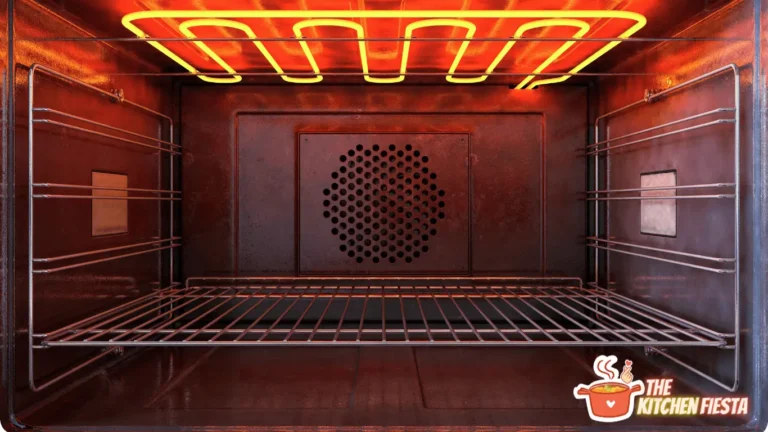How to Stop Frigidaire Self-Cleaning Oven? (Quick and Easy)

Self-cleaning ovens are a convenient feature that many people appreciate. However, sometimes you may want to stop the self-cleaning process. Maybe you realized you forgot to remove a dish from the oven, or you want to avoid the strong odors and fumes that can be produced during the cleaning cycle. Whatever the reason, knowing how to stop a Frigidaire self-cleaning oven is important for any oven owner.
How to Stop Frigidaire Self-Cleaning Oven? Fortunately, stopping the self-cleaning process on a Frigidaire oven is straightforward. You can use a few different methods, depending on whether the oven door is locked open or closed.
With the right steps, you can quickly and safely stop the self-cleaning cycle and avoid any potential damage to your oven or home. In this article, we will explore the different methods you can use to stop a Frigidaire self-cleaning oven so that you can feel confident using your oven in any situation.
Safety Precautions
Safety should always be our top priority. The high temperatures needed to run an efficient self-cleaning cycle can produce smoke and fumes that harm our health and the environment. Therefore, it is important to take the necessary precautions to prevent accidents or injuries.
1. Turn Off the Oven
Before starting the self-cleaning cycle, we must ensure the oven is turned off and unplugged from the electrical outlet. This will prevent any electrical shocks or short circuits from happening, which can cause fires or damage to the oven.
2. Allow the Oven to Cool Down
After the self-cleaning cycle, we must allow the oven to cool down before opening the door. Depending on the model and the oven temperature, this can take several hours. Opening the door too soon can cause burns or injuries from the hot air and steam that escapes from the oven.
3. Wear Protective Gear
When using a self-cleaning oven, wearing protective gear, such as oven mitts, safety glasses, and a face mask, is important. This will protect us from the high temperatures, smoke, and fumes produced during the self-cleaning cycle.
Stopping the Self-Cleaning Cycle
If you have a Frigidaire oven with a self-cleaning feature, it’s important to know how to stop the cleaning cycle if needed. Here are the steps to follow:
1. Cancel the Cleaning Cycle

The easiest way to stop the self-cleaning cycle on a Frigidaire oven is to press the “Off” or “Cancel” button. This will end the cleaning cycle and allow you to resume normal cooking. If your oven has a manual self-clean cycle, you may need to press a different button. Refer to the user manual for specific instructions.
2. Wait for the Oven to Cool Down

After canceling the cleaning cycle, waiting for the oven to cool down before opening the door is important. If the door is locked closed, you can unplug the oven and wait for it to cool down. Once the oven is cool, you should be able to open the door and resume normal use.
Interrupting the self-cleaning cycle can cause damage to the oven, so it’s best to avoid doing so if possible. If you need to stop the cleaning cycle, do so carefully and follow the steps outlined in the user manual.
Conclusion
Self-cleaning ovens are a great convenience for busy households. However, knowing how to stop the self-cleaning process in an emergency is important. We have learned that Frigidaire ovens have a self-clean cycle that is relatively easy to use.
We can press and hold the “Start/Clear” button for about three seconds to stop the self-cleaning process. The display will alternate between “SELF-CLEAN LOCKED” and a timer counting from two hours to zero. When it reaches zero, we can release the button. If we need to cancel the self-clean cycle after step 2, we can open the oven door and press the “Stop/Clear” button once.
FAQs – How to Stop Frigidaire Self-Cleaning Oven?
Can You Stop A Self-Cleaning Oven Mid-Cycle?
Yes, you can stop a self-cleaning oven mid-cycle. However, it is not recommended as it can cause damage to the oven. If you must stop the cycle, press the cancel button on the oven control panel. The oven will stop cleaning, and the door will unlock after the oven cools down.
How Long Does It Take For A Frigidaire Oven To Self-Clean?
The time it takes for a Frigidaire oven to self-clean depends on the level of soiling. For light soiling, the self-cleaning cycle can take up to two hours. For medium soiling, it can take up to three hours; for heavy soiling, it can take up to four hours. It is important to note that the oven will be locked during this time, and the door cannot be opened.
Can You Clean The Oven Racks During The Self-Cleaning Cycle?
No, you cannot clean the oven racks during the self-cleaning cycle. High cycle temperatures can cause the racks to discolor and warp. Removing the racks from the oven before starting the self-cleaning cycle is recommended. You can clean the racks separately using warm, sudsy water or a quality oven cleaner.
Can You Use Oven Cleaner On A Self-Cleaning Oven?
No, it would help if you did not use oven cleaner on a self-cleaning oven. The high temperatures during the self-cleaning cycle can cause the cleaner to react and release harmful fumes. Using warm, sudsy water or a non-abrasive cleaner is recommended to clean the oven. If there are tough stains or residues, you can use a scraper or a soft-bristled brush to remove them.
Can You Use The Oven During The Self-Cleaning Cycle?
No, it would help if you did not use the oven during the self-cleaning cycle. The high temperatures during the cycle can cause damage to the oven and may even cause a fire. It is recommended to avoid using the oven for at least an hour after the cycle is complete to allow it to cool down.