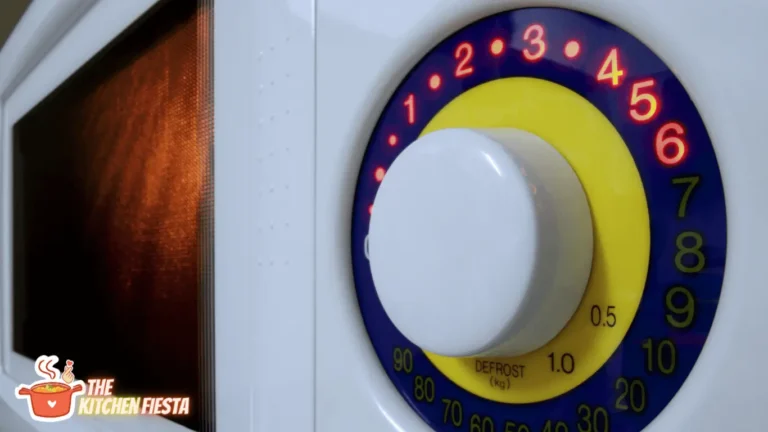How to Repair a GE Microwave Oven – A Complete DIY Troubleshooting & Repair Guide

Do you have a GE microwave that has stopped working properly? Don’t throw it away just yet! Many common GE microwave problems such as not heating, not starting, or a light bulb not working can often be fixed with simple troubleshooting and repairs.
In this comprehensive DIY guide, you’ll learn how to diagnose and repair the most common GE microwave oven issues on your own without having to call an expensive appliance repair technician. Read on to learn how to give your old GE microwave new life!
Can I Repair a GE Microwave Oven Myself?
Yes, you can absolutely DIY repair a GE microwave oven! While microwaves contain high voltage components, the most common problems are often straightforward for a handy homeowner to troubleshoot and fix.
With some basic tools, a multimeter to test components, and safety precautions, many GE microwave oven repairs can be performed safely without professional assistance. We’ll walk you through the steps.
In this guide, we’ll cover troubleshooting and fixing these common GE microwave problems:
- Microwave not heating – Magenetron, diode, fuse issues
- Microwave not starting – Control board, door switches
- Microwave light bulb not working – Bulb, socket, door switches
- Microwave buttons not responding – Membrane panel, touch pad
- Microwave door not closing – Latch, door hooks
- Unusual humming or buzzing noise – Magnetron, fan, diode
Follow along as we diagnose each problem and outline both temporary fixes and permanent solutions. Let’s get started!
GE Microwave Not Heating? Troubleshooting and Fixes
Having your GE microwave suddenly stop heating is incredibly frustrating. But don’t worry – in most cases, it’s an inexpensive fix. There are a few common causes of a GE microwave not heating:
Faulty Magnetron
The magnetron is the part responsible for generating the microwave energy that actually heats your food. Over time, this component can wear out or become defective.
Test for a faulty magnetron by checking for continuity with a multimeter. If it’s bad, you’ll need to replace this part to get your GE microwave heating again.
Burnt Out High Voltage Diode
The high voltage diode converts AC power from the transformer to the DC power needed for the magnetron. If this diode burns out, the microwave won’t be able to generate enough heat.
Check the diode with a multimeter. If it’s faulty, swap in a new high voltage diode to get your GE microwave working again.
Blown Thermal Fuse
There is a thermal fuse inside the microwave that protects the unit from overheating. If the microwave overheats, this fuse can blow.
Check for continuity on the thermal fuse. No continuity means it’s blown and must be replaced. This is a quick and cheap fix to get your GE microwave heating again.
Bad Magnetron Thermostat
There is also a thermostat attached to the magnetron that allows power to flow only when the magnetron has cooled to a safe operating temperature. If this thermostat malfunctions, it can prevent the microwave from heating even when the magnetron is fine.
Test the thermostat by checking for continuity. Replace it if faulty.
Key Takeaways for GE Microwave Not Heating
- Most common causes are faulty magnetron, burnt out diode or blown fuse
- Carefully test each component with a multimeter
- Replace any faulty parts to resolve the heating issue
With some basic troubleshooting, you can likely get your GE microwave heating again in no time.
GE Microwave Won’t Turn On? Here’s How to Fix
Nothing is quite as annoying as having your GE microwave suddenly stop powering on. But don’t pull your hair out just yet – this problem is usually caused by just a handful of faulty parts.
Here are the most common reasons a GE microwave won’t turn on and how to fix each:
No Power to Microwave
Make sure the outlet is working and the microwave is plugged in. Check for a tripped breaker or blown fuse in the electrical panel powering the microwave. Test the power cord for continuity. If damaged, the power cord will need to be replaced.
Blown Fuse Inside Microwave
There are two internal fuses in a microwave – the thermal fuse and a main control board fuse. Check both fuses for continuity with a multimeter. No continuity means the fuse is blown and must be replaced.
Faulty Door Switches
There are two door switches that engage when the microwave door properly closes. If these malfunction, the microwave can’t turn on. Test each door switch for continuity and replace any faulty switches.
Bad Control Board
If the above fixes don’t work, the issue may be a faulty control board. Test input and output voltages on the control board with a multimeter. If not correct, the control board will need to be replaced.
Bottom Line for Microwave Not Starting
- Check for power, cords, fuses
- Test continuity on door switches
- Replace any faulty fuses or control board
With some basic troubleshooting on the power supply and other key components, you’ll likely be able to pinpoint the cause of why your GE microwave won’t start.
Microwave Light Bulb Not Working? Fix it Fast
If the light inside your GE microwave suddenly goes out, don’t panic. A microwave light bulb not working is usually an easy fix. Here’s how to get the light working again:
Burned Out Light Bulb
The simplest cause of a microwave light not working is a burned out light bulb. Locate the bulb cover panel and remove it. Check if the light bulb filament is broken. If so, simply installing a new microwave light bulb of the same wattage will resolve this issue.
Faulty Door Switches
Like the microwave not starting, if the door switches are faulty, they can prevent power from reaching the light bulb. Test the door switches with a multimeter and replace any faulty ones.
Bad Voltage to Light Socket
For the light to power on, proper voltage must be supplied to the light socket. Check the voltage at the light socket with a multimeter. If low or none, there is likely a wiring issue that will need to be addressed.
Key Takeaways for Microwave Light Not Working
- Usually just a burned out bulb
- Can also be faulty door switches
- Low socket voltage indicates a wiring problem
So in most cases, just replacing the light bulb will quickly get the interior light working again.
Microwave Buttons Not Responding? How to Fix
Few things make you feel more powerless than pressing buttons on your GE microwave keypad and getting no response. But there are a couple easy things to check that can get the buttons working again:
Dirty or Faulty Membrane Panel
The membrane panel is the rubber sheet with conductive trace “buttons” under the external plastic keypad. If dirty or worn out, the membrane won’t properly engage when buttons are pressed. Carefully clean the panel. If cleaning doesn’t work, replace the membrane.
Bad Touchpad
If the actual plastic touchpad is cracked or damaged, this can cause phantom or unresponsive buttons. Inspect your microwave touchpad for damage. Replace it if faulty.
Faulty Control Board
If the above fixes don’t remedy unresponsive buttons, the issue could be on the control board itself. Test input voltages on the control board when buttons are pressed. If the expected voltages are not present, replace the microwave control board.
Microwave Door Not Closing or Latching
If your GE microwave door isn’t properly closing or latching shut, don’t continue running it. This issue needs to be addressed right away since a microwave can’t operate safely with the door ajar. Here’s how to fix it:
Bent or Broken Door Hooks
The door hooks on the microwave fit into slots on the door to pull it closed tightly. If these are misaligned or broken, the door won’t close properly. Inspect the door hooks and brackets. Repair or replace as needed.
Faulty Door Latch Assembly
The latch assembly contains both the latch and latch plate. If either is broken or worn out, the door can’t latch shut. Examine the door latch assembly. Replace any faulty or worn out parts.
Bad Door Switches
You guessed it – faulty door switches again! If the sensors don’t engage properly when the door closes, the microwave thinks the door is still open. Test the door switches and replace if needed.
Strange Buzzing or Humming Noise from Microwave
Hearing buzzing, humming or other odd noises coming from your GE microwave can be concerning. Luckily, these noises are usually due to just a handful of replaceable parts:
Faulty Magnetron
If the sound is more of a loud humming, the magnetron is likely running faulty. As we covered earlier, test the magnetron and replace it if it’s malfunctioning. This will stop the odd humming noise during operation.
Bad High Voltage Diode
A buzzing noise on microwave start-up can indicate a faulty high voltage diode. Test the diode with a multimeter and replace if needed to resolve the buzzing.
Bad High Voltage Capacitor
A whining or buzzing noise may be due to a faulty high voltage capacitor. Again, test the capacitor and replace if it’s gone bad.
Bad Cooling Fan
Some microwaves have a cooling fan for internal components. If whirring loudly, try lubricating or replacing the cooling fan motor.
Key Takeaways for Noisy Microwave:
- Humming is often a failing magnetron
- Buzzing indicates a faulty diode or capacitor
- Check cooling fan operation
So in most cases, replacing the faulty electrical component will stop the abnormal noises during microwave operation.
Conclusion
While GE microwave repairs can look intimidating at first, most common issues like not heating, not starting, or unusual noises stem from replaceable parts that an average DIYer can troubleshoot and fix.
The key is proper safety around the high voltage components. Always unplug and discharge the capacitor before doing any repair work. Use an insulated meter to protect yourself.
Visually inspect parts for damage before testing them with a multimeter. Continuity tests will identify most faulty parts. From there, it’s usually an easy fix by installing replacement parts.
Overall, with some basic tools, safety know-how, and this troubleshooting guide, you can likely solve most common GE microwave problems yourself without the cost of a service technician. Just take your time and don’t rush the diagnosis and repair process.
We hope this DIY guide gives you the confidence to tackle GE microwave repairs in your own home. Let us know in the comments if you have any other tips or tricks for troubleshooting and fixing stubborn microwave issues. And contact a trained professional if you have any concerns about safely completing the repair.