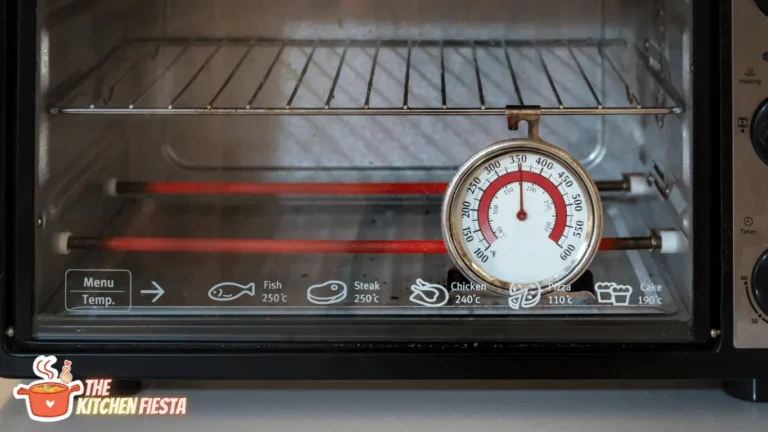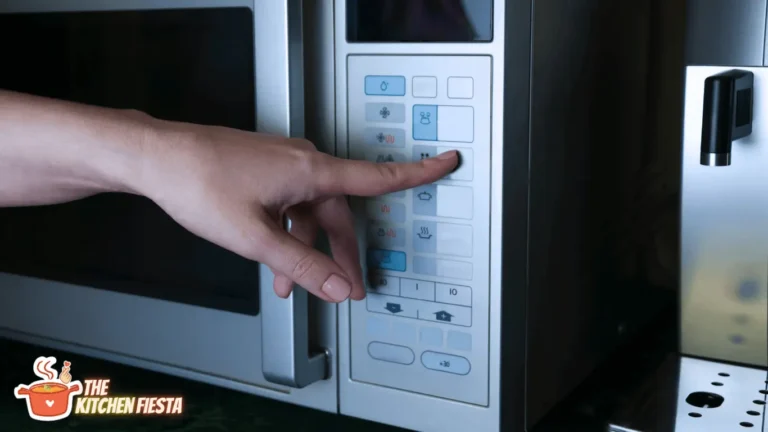What Does LOC Mean on an Oven? Understanding Oven Terminology
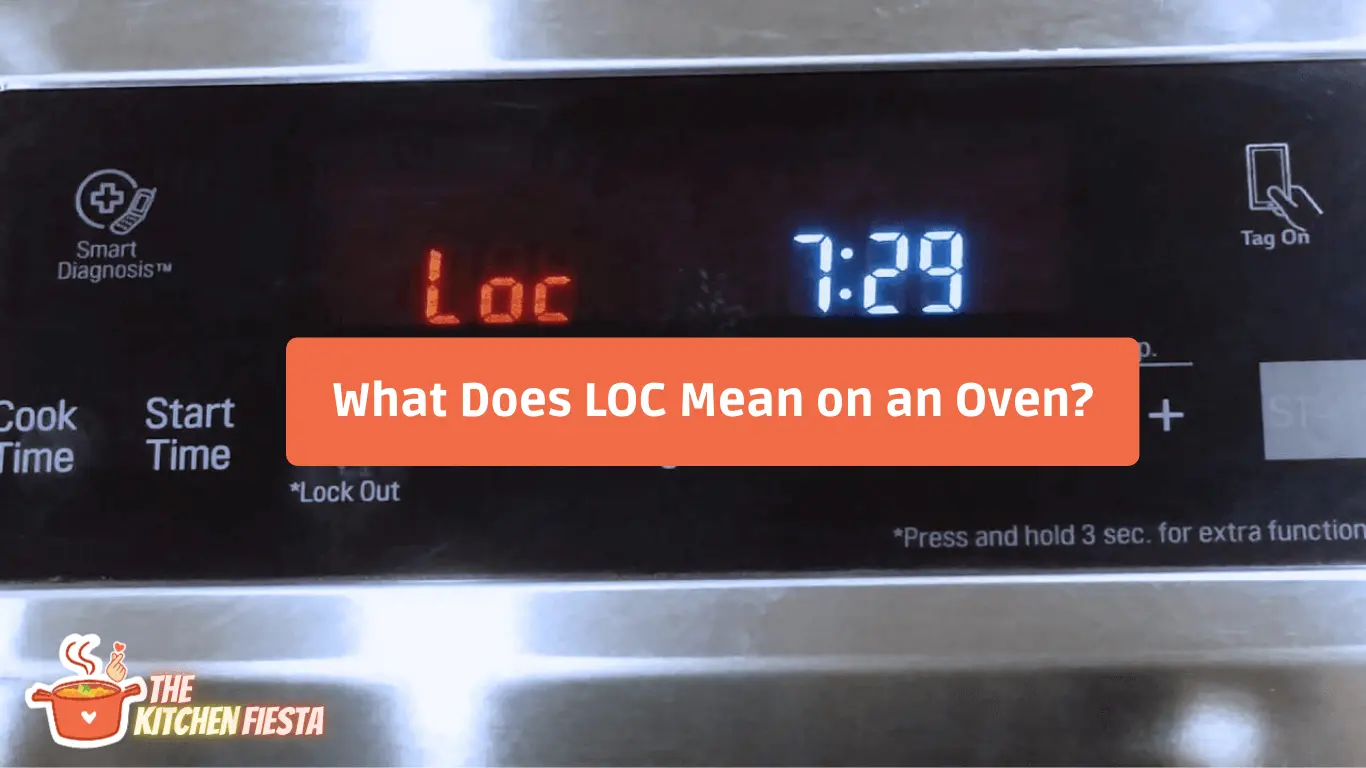
Have you ever gone to preheat your oven only to see the letters LOC flashing on the display? This mysterious three-letter code can be confusing and frustrating when you just want to bake cookies or roast a chicken for dinner. LOC stands for lock, and it indicates that your oven control panel is locked. While this lock feature can be annoying when you want to use your oven, it’s actually an important safety function.
In this detailed guide, we’ll demystify what LOC means, explain why oven locks exist in the first place, and provide step-by-step instructions for unlocking your oven when LOC is flashing. Whether you have a Whirlpool, GE, Kenmore, or other common oven brand, you’ll learn how to deactivate the oven lock so you can get cooking again. We’ll also share tips for making the most of your oven’s lock function to prevent accidents.
By the end of this post, the mystery of LOC will be solved and you’ll be an expert on safely using your oven’s locking feature. So read on to unlock the secrets of LOC!
What Does LOC Stand For on Ovens?
When you see LOC flashing on your oven display, it stands for “lock”. This is indicating that your oven’s control panel and buttons are locked and unresponsive.
LOC is commonly seen on oven models from brands like:
- Whirlpool – Flashes LOC when oven lock is activated
- GE – Uses LOC to indicate a locked control panel
- Kenmore – Displays LOC when oven lockout is engaged
- Maytag – LOC appears when the control lock function is on
- Amana – Flashes LOC when buttons are locked
Some other oven brands that use LOC include Frigidaire, KitchenAid, LG, Samsung, and Bosch. Most modern electric and gas ovens have a lock or child lock function that displays LOC when activated.
When your oven is locked, pressing any buttons will cause the LOC indicator to flash, reminding you that the controls are unresponsive. The oven will not turn on or activate any functions until you properly unlock it.
Now that you know what the LOC oven display means, let’s look at why ovens have lock capabilities in the first place.
Why Do Ovens Have Locking Features?
Modern ovens are designed with lock or child lock settings as an important safety feature. There are several reasons why your oven can lock itself:
- Prevent Accidental Activation – Lock prevents unintended oven use by children, pets, or accidentally bumping buttons.
- Avoid Mid-Cook Changes – Lock holds oven settings in place so they aren’t changed during cooking.
- Self-Cleaning Lock – Many ovens auto-lock during self-cleaning for safety at high temps.
- Child Safety – Locking the oven prevents kids from turning it on and getting burned.
Understanding why your oven locks can help you use this function properly. Let’s look at each reason in more depth:
Prevent Accidental Activation
The lock feature prevents the oven from being turned on accidentally. Pets, young children, or even just bumping the buttons could inadvertently start the oven without you realizing. Locking the control panel avoids this dangerous situation.
Avoid Unintended Changes Mid-Cooking
If oven settings like temperature or timer are accidentally changed during cooking, it could lead to underdone or overcooked food. The lock holds your programmed cooking settings in place to avoid disruption.
Self-Clean Lock Engages Automatically
Many ovens will automatically lock the door and control panel when you activate the self-cleaning cycle. This prevents the door from being opened while the oven reaches very high sanitizing temperatures, avoiding a dangerous situation. LOC will display when this lock activates.
Child Safety Lock
Having an oven lock function allows you to disable the controls when children are present. Kids are less likely to get burned by an activated oven if you use the lock appropriately when not cooking. LOC provides a clear indicator that the oven is inaccessible.
While the lock may seem like an inconvenience when you want to use your oven, it’s an important feature that improves safety when used properly.
Step-by-Step Instructions for Unlocking Your Oven
Now that you know what LOC means and why your oven locks, let’s look at how to unlock the control panel so you can resume cooking.
The specific steps to unlock your oven depend on the appliance brand and model. Here are the typical unlocking methods for some popular oven brands:
Unlocking a Whirlpool Oven When LOC is Displayed
For most Whirlpool electric and gas ovens, follow these steps to unlock when LOC is flashing:
- Press and hold the Cancel or Off button for 3 seconds.
- Listen for a beeping sound, indicating the oven control lock has deactivated.
- The LOC indicator will disappear from the oven display when the controls unlock.
- If LOC still appears, try opening the oven door before repeating the unlock procedure.
This should successfully unlock your Whirlpool oven from locked mode so you can use the controls.
Turning Off LOC Lock on a GE Oven
To unlock a GE oven when LOC is showing, use this method:
- Press and hold both the upper and lower Bake buttons simultaneously for 3 seconds.
- Continue holding until you hear a beeping sound and LOC disappears from the display.
- You may also need to press the Clear/Off button after unlocking before oven will operate.
Following these steps should deactivate the lock on your GE oven model.
Unlocking Other Brands Like Kenmore, Amana, Maytag
For other common oven brands like Kenmore, Amana, and Maytag, the unlocking process is similar:
- Consult your owner’s manual for the exact lock deactivation instructions.
- Typically, press and hold either the Start or Cancel button for 3-5 seconds.
- You may need to first open and close the oven door before pressing the buttons.
- Listen for a beep and look for LOC to disappear, signalling the lock is disabled.
Your specific model may have slightly different steps, so check the manual to be sure. But this general process should unlock the controls.
Troubleshooting Tips When LOC Won’t Unlock
If you follow the proper unlocking steps but your oven still displays LOC and won’t let you activate the controls, don’t panic. Here are some troubleshooting tips:
- If holding the unlock buttons doesn’t work, try cutting power to the oven at the circuit breaker for 1 minute before restoring power. This may reset the lock mechanism.
- For models with a self-cleaning cycle, try running a short 30-minute clean cycle then allowing the oven to cool completely to room temp before trying to unlock again.
- If LOC persists, the oven’s control board may need to be reset. Consult your manual or manufacturer for the proper control board reset procedure.
- As a last resort, call the oven brand’s customer support line for additional unlocking tips. Be ready to provide your complete model number.
- For persistent issues with the lock function, your oven may require servicing by a qualified appliance repair technician.
With some focused troubleshooting, you should be able to get your oven unlocked from locked mode in most cases. But don’t hesitate to use manufacturer or pro help for an oven that stubbornly displays LOC.
Proper Use of Your Oven’s Lock Function
Once you get your oven unlocked, it’s smart to start taking advantage of the lock function when not cooking. Here are some tips for using your oven lock settings:

- Activate oven lock after you finish cooking and have turned the oven off to prevent accidental activation.
- Always verify the oven is unlocked before attempting to cook food or use it.
- Lock the oven when you are cleaning it manually to avoid someone unintentionally changing settings mid-clean.
- Engage the lock function if you have small children or pets that may bump the buttons and turn on the oven accidentally.
- Lock the control panel before running the self-cleaning cycle on models with the feature. This prevents disruption mid-cycle.
- Show older children how to properly unlock the oven in case they need to use it without adult supervision.
Using your oven’s lock capabilities appropriately improves safety and prevents accidents. It takes a bit more diligence, but it’s worth the minor inconvenience.
Why Your Oven Can Get Stuck Locked
While being stuck in a locked state with LOC persistently flashing may seem like a fluke, there are some common reasons an oven lock malfunction can occur:
- Power outage during self-clean – A power blip while a high-heat self-clean cycle is running can cause the lock mechanism to get stuck engaged.
- Defective door lock – If the physical door lock is damaged, it may not properly release and continues displaying LOC.
- Control board issues – If the electronic control board is malfunctioning, it may fail to deactivate the lock function even if buttons are pressed.
- Keypad problems – Overlapping buttons, scratches, and wear issues can lead to false lock commands being activated.
- Electrical problems – Faulty oven wiring can potentially cause lock issues and error codes to display.
If your oven frequently gets stuck in a locked state with LOC showing despite your efforts, have it serviced to diagnose the root cause.
Is There a Way to Disable the Oven Lock Function?
Given how frustrating a stuck oven lock can be, you might wonder if you can disable the lock function permanently.
Unfortunately, there is no way for the user to fully deactivate or override the built-in oven lock on modern models. This important safety feature is designed to stay operable at all times to prevent accidental oven use.
While you can opt not to use the lock function, it’s not recommended. Properly locking your oven when not in use and before self-cleaning is the best practice for safety. Get in the habit of checking that the oven is unlocked before cooking to avoid LOC surprises.
Accepting this minor inconvenience is worthwhile to keep your family safe and avoid potential oven problems down the line. If you continually have issues with a faulty lock, contact the manufacturer about service options.
What to Do When Your Oven is Stuck Locked?
We’ve covered a variety of tips already for unlocking an oven that displays LOC. But here is a recap of the steps to take when your oven gets persistently stuck in lock mode:
- First try rebooting the oven by turning electrical power off at the circuit breaker for 1 minute, then restore power.
- Carefully review your owner’s manual for the proper way to deactivate the lock function for your specific oven model.
- If your model has a self-clean feature, run a cleaning cycle then allow the oven to completely cool to see if the lock resets.
- Inspect the oven thoroughly for any issues like an error code, defective door lock mechanism, faulty control board, broken keypad, or wiring problem.
- Call the oven manufacturer and ask for technical support to troubleshoot the stuck lock. Provide your complete model number.
- You may need a technician visit to fully diagnose and fix complex control panel issues that are keeping your oven locked.
- For recurring lock function problems, replacement parts like the door lock assembly or control board may be required.
With persistence and the right help, you can certainly get your oven unlocked and figure out how to prevent it from getting stuck again. Patience and understanding of oven lock functions goes a long way!
Frequently Asked Questions About Oven Lock Settings
There are still a few common questions surrounding what LOC means and how oven locks work. Let’s review some key FAQs:
Does the self-cleaning cycle activate the oven lock?
Yes, on oven models that have a self-cleaning mode, starting this high-heat cycle will automatically lock the oven door and control panel. This prevents someone from accidentally opening the door while temperatures are extremely hot during cleaning. LOC will display when this lock is active.
Do gas oven ranges have a lock function?
Most modern gas ovens have control lock capabilities just like electric ranges. Locking the control panel on a gas oven prevents the burners from being activated accidentally. Always double check that LOC is not flashing before attempting to light a gas oven.
What happens when I press buttons with the oven locked?
Pressing the control buttons while the oven is locked and LOC is displayed will not activate any functions. Typically the LOC indicator will flash as a visual reminder that the controls are unresponsive. The oven will ignore any button presses until you unlock it.
Is there any way to override the oven lock?
Unfortunately no, there is no way for a user to override, disable, or bypass the built-in lock function on an oven. This safety feature remains active and cannot be turned off. You must properly unlock the oven each time you want to use it when LOC is flashing.
Unlocking Oven Mysteries: Takeaways
We’ve covered a lot of ground explaining what LOC means, how to unlock your oven, tips for using the lock function, and resolving issues. Here are some key takeaways:
- LOC stands for lock and indicates your oven control panel is locked
- Oven locks prevent accidental activation and improve safety
- Always unlock your oven before trying to cook food
- Follow your owner’s manual for the right unlock steps for your model
- Use the lock when the oven is not in use to avoid accidents
- Lock the oven before starting a self-cleaning cycle if possible
- Try resetting the oven power to fix a stuck lock
- Call the manufacturer for help if you can’t get the oven unlocked
- While inconvenient, the lock is an important safety function to embrace
With this knowledge, LOC should no longer be a frustrating mystery when you want to use your oven. Instead, view it as a helpful reminder to verify the oven is unlocked and to engage the lock when appropriate after cooking is complete. Mastering your oven’s lock function keeps your family safe and provides convenience, once you unlock its secrets!
In Summary: Get Control of Your Oven’s Lock Function
We set out to demystify the meaning of LOC on an oven display, and hopefully achieved that goal. Here’s a quick recap of what you learned:
- LOC means: Oven control lock is active
- Why lock? Safety from accidental use
- Unlock How? Press/hold buttons as directed in manual
- Use lock when? Oven not in use, before self-clean
- Troubleshoot: Try resetting, get service help if stuck
- Safety first! Embrace the lock function
Now you can impress your family and friends with your knowledge about LOC oven locks. More importantly, you can use your oven’s lock safely and properly. No more mystery, just delicious meals! Thanks for learning with us.