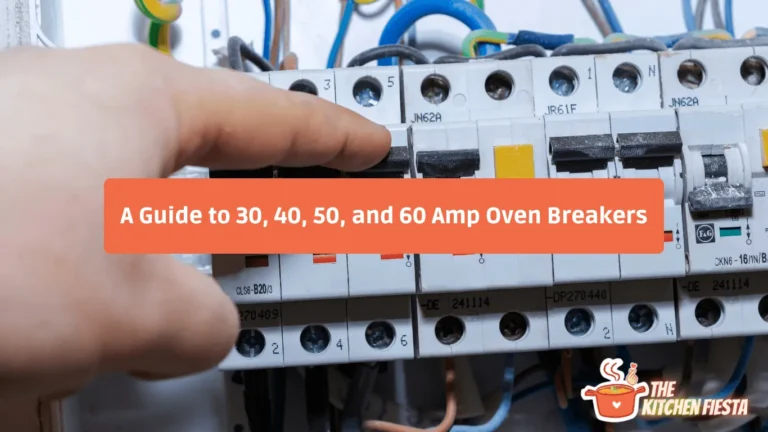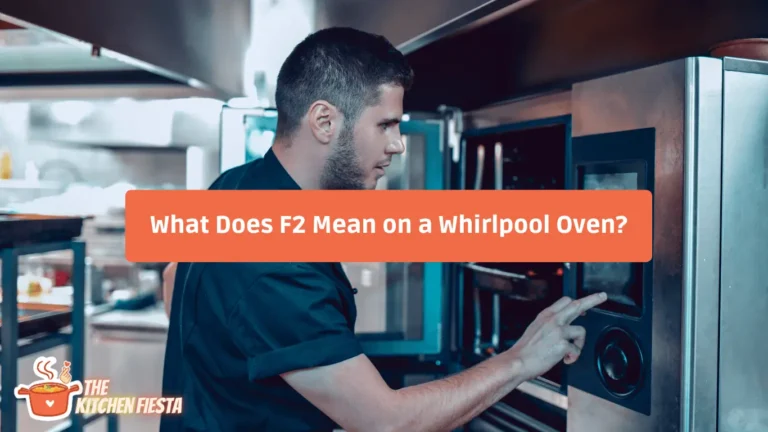What Does F1 Mean On your Oven?

When it comes to cooking, the oven is an essential appliance in the kitchen. However, like any other appliance, it can sometimes malfunction and display error codes. One of the most common error codes that oven owners encounter is the F1 code. So, what does F1 mean on your oven, and how can you fix it?
The F1 code on an oven usually indicates a control board failure. This means that the control board needs to be replaced. However, in some cases, the F1 code can be resolved by disconnecting, cleaning, and reconnecting the ribbon connector from the ERC to the touchpad.
The solution to the F1 code may vary depending on the brand and model of the oven. In this article, we will explore the causes of the F1 code and the steps you can take to fix it.
Understanding F1 Error Code
When your oven displays an F1 error code, it can be frustrating and confusing. However, understanding what this error code means can help you troubleshoot and fix the issue yourself.
An F1 error code typically indicates a problem with the oven’s electronic control system. This can be caused by a range of issues, including a malfunctioning sensor, a defective touchpad, or a failure in the control board.
Causes of F1 Error Code
When an F1 error code appears on an oven, it indicates a problem with the electronic control board. This problem can be caused by several factors, including a faulty oven temperature sensor, a defective electronic control board, or wiring issues.
1. Faulty Oven Temperature Sensor
The oven temperature sensor measures the temperature inside the oven and sends that information to the electronic control board. If the sensor is faulty, it can cause the control board to receive inaccurate temperature readings, triggering the F1 error code.
To determine if the oven temperature sensor is the cause of the F1 error code, users can perform a resistance check with a multimeter. If the sensor does not show the correct resistance, it may need to be replaced.
2. Defective Electronic Control Board
The electronic control board is the brain of the oven, responsible for controlling all of its functions. If the control board becomes defective, it can cause various problems, including the F1 error code.
Replacing the electronic control board can be a complex task, and users may need to seek the assistance of a professional. However, before replacing the control board, users should ensure that all wiring connections are secure and that no other issues are causing the error code.
3. Wiring Issues
Wiring issues can also cause the F1 error code to appear. Loose or damaged wiring connections can cause communication problems between the oven components and the electronic control board, triggering the error code.
Users can check the wiring connections to ensure they are secure and not damaged. If any wiring issues are found, they should be repaired or replaced as necessary.
How to Fix F1 Error Code?
If an F1 error code appears on your oven, it indicates a problem with its electronic control board. Here are some steps to follow to fix the error code.
1. Check the Oven Temperature Sensor

The first thing to check is the oven temperature sensor. This sensor is inside the oven and is responsible for sending the temperature information to the control board. If the sensor is faulty, it can cause the F1 error code to appear.
To check the sensor, you will need a multimeter. Set the multimeter to the ohms setting and touch the sensor’s two wires with the multimeter probes. The reading should be around 1100 ohms at room temperature. If the reading is significantly different, the sensor needs to be replaced.
2. Replace the Electronic Control Board

If the oven temperature sensor is working correctly, the next step is to replace the electronic control board. This board controls all the oven’s functions, and a faulty board can cause the F1 error code to appear.
To replace the board, you must disconnect the oven from the power source and remove the back panel to access the control board. Remove the screws holding the board in place and disconnect the wires. Install the new board and reattach the wires and screws.
3. Inspect the Wiring
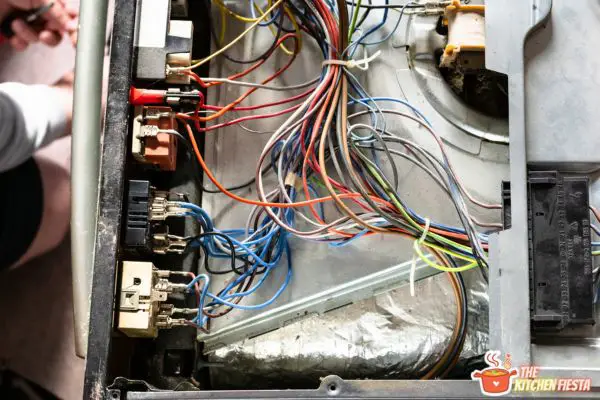
If the oven temperature sensor and electronic control board are both working correctly, the next step is to inspect the wiring. Faulty wiring can cause the F1 error code to appear.
Inspect the wiring for any signs of damage or wear. Check the connections to ensure they are secure. If any wiring is damaged, it needs to be replaced.
Preventing F1 Error Code
Regular maintenance and cleaning are essential to prevent the F1 error code on your oven. Additionally, avoiding overuse of the oven can also help prevent this error code.
Regular Maintenance and Cleaning
Regular maintenance and cleaning of your oven can help prevent the F1 error code. Here are some tips:
- Clean the oven regularly: Regular cleaning can help prevent the accumulation of dirt and debris that can cause the F1 error code.
- Check the oven door: Ensure that the oven door is properly aligned and closed tightly. A loose or misaligned oven door can cause the F1 error code.
- Inspect the wiring: Check the oven’s wiring regularly to ensure no loose connections or damaged wires.
- Replace damaged parts: If you notice any damaged parts, such as the control board or touchpad, replace them immediately.
Avoiding Overuse of Oven
Overuse of the oven can also cause the F1 error code. Here are some tips to avoid overuse of the oven:
- Use the oven only when necessary: Avoid using the oven unnecessarily. Use the stovetop or microwave for smaller tasks.
- Use the oven correctly: Follow the manufacturer’s instructions when using the oven. Avoid using the oven at temperatures higher than recommended.
- Avoid leaving the oven unattended: Always keep an eye on it when it is in use. Leaving the oven unattended can cause overheating and trigger the F1 error code.
Conclusion
Various issues, such as a defective touchpad, electronics failure, or problems with the electrical function and components can cause the F1 error code in an oven. To resolve this, a hard reset or checking the keypad, thermostat, and thermostat probe can help. However, specific causes may vary by the oven’s make and model, so consulting the manual or a professional is recommended. Knowing the potential causes of the F1 error code can help troubleshoot and resolve the issue effectively.
FAQs
Can I still use my oven if it displays the F1 error code?
It is not recommended to use the oven if it displays the F1 error code. This error code indicates a potential issue with the oven’s electronic control board or temperature sensor probe, which can compromise the oven’s safety and performance.
How do I troubleshoot the F1 error code on my oven?
Troubleshooting the F1 error code may vary depending on the oven’s brand and model. However, some common solutions include resetting the oven’s power source, checking the oven’s wiring and connections, replacing the temperature sensor probe or electronic control board, or contacting a professional technician for assistance.
How much does it cost to repair the F1 error code on my oven?
The cost of repairing the F1 error code on an oven may vary depending on the oven’s brand, model, and the extent of the damage. However, some estimates suggest that repairing the F1 error code can range from $100 to $500, depending on the parts and labor required.
Can I prevent the F1 error code from occurring on my oven?
While some causes of the F1 error code are unavoidable, such as power surges or electrical malfunctions, there are some preventive measures that oven owners can take to minimize the risk of this error code. These include regularly cleaning the oven’s interior and exterior, avoiding overloading the oven with heavy dishes, and avoiding using abrasive or corrosive cleaning agents on the oven’s surface.