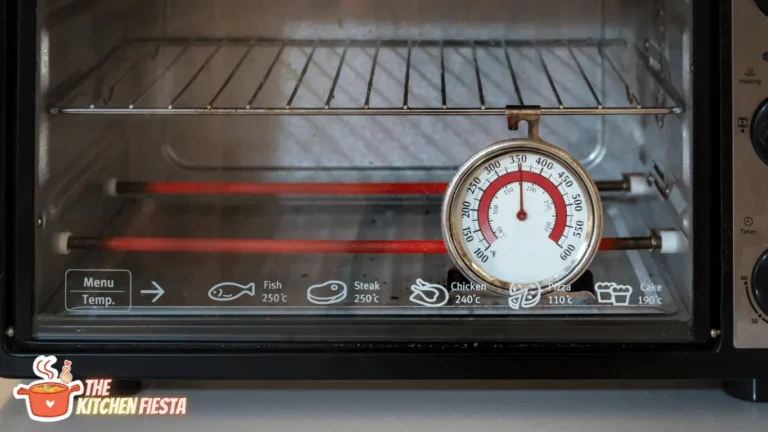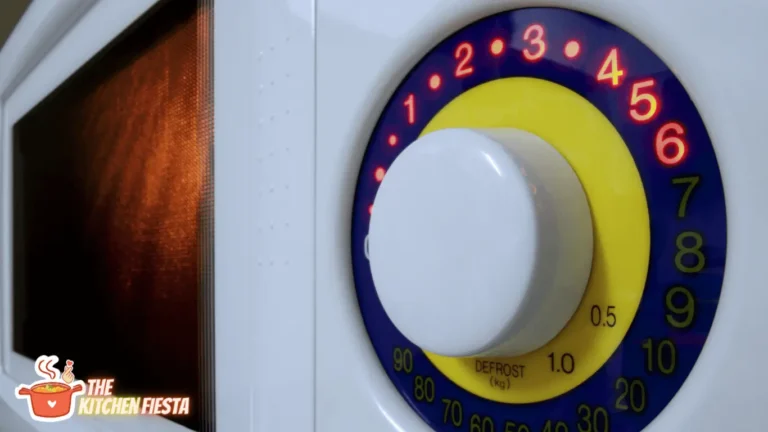How to Easily Reset Your Microwave?

Have you ever tried to heat up a meal in your microwave, only to find the buttons and display weren’t responding? Has your microwave oven accidentally gotten stuck in demo mode or enabled the child lock? Or maybe you just need to reset the clock after a power outage. Resetting your microwave can quickly get it back up and running when you need to cook.
In this comprehensive guide, we’ll provide step-by-step instructions to reset your microwave oven, troubleshoot common issues, and answer frequently asked questions. You’ll learn the easiest methods to perform both a soft reset and hard reset on your appliance. We’ll also cover when you may need professional repair.
Let’s dive in and learn how to get your microwave heating and cooking again!
Common Reasons Your Microwave May Need a Reset
Before we get into the step-by-step process, let’s go over some of the most common reasons you may need to reset your microwave oven:
- The display is frozen or buttons aren’t responding. This often happens if the child lock gets accidentally enabled or the microwave goes into demo mode. Resetting can get the keypad working again.
- You’ve experienced a recent power outage and need to reset the clock and cooking programs.
- The microwave stops heating or you get an error code. A reset may resolve simple technical issues.
- You need to disable the child lock feature. Sometimes this gets turned on accidentally.
- Unusual issues like uneven heating or burning smell. A reset may help troubleshoot strange microwave behaviors.
Resetting your appliance is an easy first step before calling for professional microwave repair. In most cases, it will get your microwave functioning normally again.
Soft Reset By Unplugging the Microwave
The simplest way to reset your microwave oven is to perform a soft reset:
- Unplug the microwave from the wall outlet or switch off the breaker.
- Leave the microwave unplugged for 30 seconds to allow the electrical components to reset.
- Plug the power cord back into the outlet.
- Check if the issue is resolved. The display, clock, and keypad should be restored.
- If it’s still not working, continue to the hard reset steps next.
Unplugging the appliance interrupts the power supply, clearing any minor technical glitches. This soft reset method works for issues like a stuck display or buttons not responding. It’s an easy first step before moving onto a more advanced reset process.
Performing a Hard Reset on Your Microwave
If unplugging your microwave doesn’t fix the issue, you likely need to do a hard reset. This process involves accessing the internal computer and resetting your model’s software:
- Locate the owner’s manual for your specific microwave model. It should have instructions for performing a hard reset.
- Start by unplugging the microwave from the wall. Leave it unplugged for 60 seconds.
- Next, plug the power cord back in while simultaneously holding down the Cancel button on your microwave.
- Keep holding the button down for 10-15 seconds. Your display may flash.
- When you release the Cancel button, the display should clear.
- Reset the clock, cooking programs, and child lock settings.
These steps specifically apply to many GE microwave ovens. However, hard reset instructions vary depending on the microwave brand and model. Always check your manual first for the correct reset procedure.
Resetting Your Microwave from the Control Panel
Some microwave oven models also allow you to reset from the control panel:
- Press the Clock or Kitchen Timer button.
- Next hold down the number 1 until the display resets.
- You may need to enter a sequence like holding 1-2-3.
- Reset the clock, child lock, and other programming.
Again, these specific steps apply mainly to GE microwaves. But many other brands give options to reset from the keypad. Consult your owner’s manual for your model’s control panel reset feature.
How to Reset Your Microwave’s Clock After a Reset
Once you’ve completed the reset process, you’ll likely need to reprogram your microwave’s clock and settings. Here is how to set the clock:
- Press the Clock or Kitchen Timer button.
- Turn the dial to set the current time of day.
- Press Clock again or Start to save.
Next, check if the child lock or demo mode was enabled and disable them:
- Hold down the Cancel button for 3 seconds to disable the child lock.
- Press 1-2-3 in sequence to exit demo mode.
Finally, reset any custom cooking programs or settings that got erased during the reset. Now your microwave should be fully functional!
When Should a Microwave Repair Technician Handle Resetting?
While the above reset tips work for many common issues, sometimes professional appliance repair is required:
- If you still have error codes or unusual behaviors after resetting, the microwave likely needs diagnosis and repairs beyond a basic reset.
- For electrical issues like sparks, smoke, or burning smell, unplug the unit and call a technician immediately. Never reset if unsafe issues are present.
- If the microwave stops heating food even after resetting, there is probably an internal component failure needing pro repair.
- Any sign of severe malfunction like loud buzzing noise indicates a hazardous electrical issue.
- Built-in microwaves have additional complexities, like connecting to the home power supply. Call the installer for resets.
Resetting your microwave is worth trying first for minor problems. But don’t hesitate to hire an appliance repair company if needed. They have specialized training to safely diagnose and fix complex microwave issues.
FAQs and Troubleshooting Tips for Resetting Your Microwave
To wrap up, here are helpful answers to some frequently asked questions about resetting microwaves:
How can I tell if my microwave needs resetting? Common signs are the display not working, buttons not responding, child lock stuck on, or unusual errors occurring during use. Resetting often resolves these simple issues.
Why did my microwave accidentally turn on child lock? It’s easy to inadvertently hold down the cancel button too long, enabling child lock. A quick reset will turn it off again so you can use the keypad.
Where can I find my microwave model number? Check inside the door or along the front trim panel for a sticker or plate with the brand, model, and serial number. You need this to find the right owner’s manual.
What causes the buttons and display to stop working? This is often caused by a technical glitch, voltage surge, or power outage. Resetting clears up the computer error so the keypad regains functionality.
Why does resetting the microwave fix certain issues? Resetting erases any erroneous data and reloads your microwave’s default factory programming. It’s like restarting a computer to troubleshoot problems.
In Summary: Quick Fixes to Reset Your Non-Working Microwave
When your microwave starts acting up, resetting the appliance should be your first step before calling a professional. In this guide, we went over:
- Common reasons microwave displays and buttons can stop responding
- How to perform a simple 30-second soft reset by unplugging
- Step-by-step instructions for a hard reset using your owner’s manual
- Important safety notes on when to call a trained appliance repair technician
- Helpful microwave troubleshooting tips for post-reset programming
Hopefully you now feel confident to quickly reset and revive your faulty microwave when it’s not heating or working properly. Just follow the specific reset procedure for your appliance’s make and model. And don’t hesitate to contact the pros for any complex electrical issues.