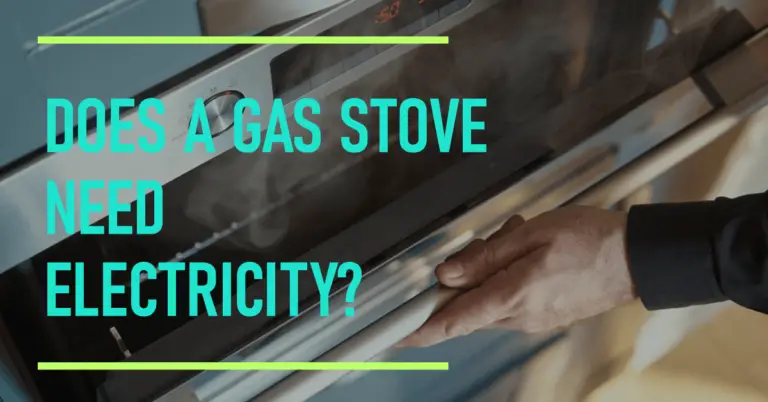Where to Find the Model Number on a Samsung Stove?

Samsung stoves are known for their exceptional quality and performance. However, sometimes it’s necessary to locate the model number of your Samsung stove for repairs or maintenance. The model number is a unique identifier that helps you find your stove’s right parts and accessories.
If you’re wondering where to find the model number on your Samsung stove, there are a few places to look. Depending on the model of your stove, the model number may be displayed on the packaging, stickers, or the product itself. Knowing where to locate the model number is essential for troubleshooting and maintenance purposes, so you can quickly identify the correct parts and accessories needed for your stove.
Understanding Model Numbers
When finding the model number on a Samsung stove, it’s important to understand what it is and why it’s important. A model number is a unique identifier that helps identify a specific product. It contains information about the product, such as the manufacturer, product type, and features.
The model number is important because it helps identify the correct replacement parts, accessories, and manuals for the product. It also helps identify the age of the product and whether it is still under warranty.
On Samsung stoves, the model number can be found in a few different locations, depending on the model. Some common areas include:
- On the back of the stove, usually on a metal plate
- Inside the oven door, on the frame
- On the bottom of the control panel
Once you have found the model number, it’s important to write it down or take a picture so you have it for future reference.
It’s also important to note that the model number may contain additional information, such as the color or finish of the product. For example, a model number might be “NX58H5600SS/AA,” where “SS” stands for stainless steel.
Common Locations of Model Numbers on Samsung Stoves
When finding the model number on a Samsung stove, you can look at a few common locations. These include:
- Behind the main oven door frame: In most cases, the model number can be found behind the main oven door frame. This area is usually located on the product’s bottom, back, or side.
- On the back of the stove: Another common location for the model number is on the back. To find it, remove the top panel or look for a metal plate that displays the model number.
- Under the cooktop: If your Samsung stove has a lift-up style cooktop, you may be able to find the model number underneath it.
- On the unit’s exterior: Some Samsung stoves may display the model number on the team’s body, either on the control panel or elsewhere.
It’s important to note that the exact location of the model number can vary depending on your specific Samsung stove model. If you need help locating the model number, refer to the user manual or contact Samsung customer support for assistance.
When you find the model number, please write it down or take a picture for future reference. This information can be helpful when ordering replacement parts or scheduling repairs for your Samsung stove.
Behind the Door
The model number for Samsung stoves can be found behind the door. To locate it, open the oven door and look for a metal plate on the frame. The scale will contain the model number and other information about the stove.
It is important to note that the location of the model number may vary depending on the specific model of the Samsung stove. In some cases, the model number may be located on the back of the stove or the side of the oven.
If the model number is not visible on the metal plate behind the door, it may be located elsewhere on the stove. Refer to the owner’s manual or contact Samsung customer support to find the model number.
Once the model number is located, it can be used to identify the specific features and specifications of the stove. This information can be useful for troubleshooting issues, ordering replacement parts, and determining compatibility with other appliances.
On the Oven Frame
The oven frame is another common location to find the model number on a Samsung stove. The model number is usually located on the oven door’s structure or the oven frame’s side.
To locate the model number on the oven frame, one should open the door and look for a sticker or plate on the edge. The sticker or plate should have the model and serial numbers printed. If the sticker or container is not visible on the oven frame, it may be on the frame’s side.
It is important to note that the location of the model number on the oven frame may vary depending on the model of the stove. Therefore, it is recommended to refer to the user manual or contact Samsung customer support for assistance if the model number cannot be found on the oven frame.
In addition to the model number, the oven frame may contain other important information, such as the manufacturing date, electrical requirements, and safety warnings. Reading and understanding this information before operating the stove is important to ensure safe and proper use.
Rear of the Stove
The model number for a Samsung stove can be located on the appliance’s rear. To find it, the user must remove the top panel on the back of the stove. This will expose a metal plate that contains the model number.
It should be noted that the model number on a Samsung stove may also be located in other places, such as on the packaging or a sticker attached to the appliance. However, the most reliable and accurate location for the model number is on the metal plate on the rear of the stove.
When looking for the model number on the rear of the stove, users should be aware that the plate may be difficult to read or obscured by other components. In this case, a flashlight or other light source may be helpful to illuminate the plate and make the model number easier to read.
On the Base Frame
Another common location to find the model number of a Samsung stove is on the base frame of the appliance. The base frame is the bottom part of the stove that rests on the floor.
To locate the model number on the base frame, you need to unplug the stove and move it away from the wall. Then, look underneath the stove and locate the metal plate that contains the model and serial numbers. The scale is usually located on the left or right side of the stove’s base frame and may be attached with screws.
If the plate is not visible, you may need to remove the storage drawer at the stove’s bottom. The drawer can be easily removed by pulling it out until it stops and then lifting it up and out. Once the drawer is terminated, you should be able to see the metal plate with the model number.
It’s important to note that the location of the model number on the base frame may vary depending on the model of the Samsung stove. Therefore, if you need help finding the model number on the base frame, refer to the user manual or contact Samsung customer support for assistance.
Tips for Locating Model Numbers
When looking for the model number of a Samsung stove, it cannot be very clear to know where to start. However, finding the model number can be a breeze with a few simple tips.
Firstly, check the user manual that came with the stove. The manual should have a section that outlines where to find the model number. If the manual is not available, try looking at the product packaging. The model number may be listed on a label or sticker on the box.
If the user manual and packaging are unavailable, try looking at the stove. The model number is often located on a sticker or plate in a visible area. Look for labels or scales on the stove’s back, sides, or bottom.
Another option is to check the manufacturer’s website. Samsung’s website has a support section where customers can search for their products and find information, including the model number.
If all else fails, contact Samsung customer support. They should be able to assist in locating the model number and provide any additional information needed.
Avoiding Common Mistakes
When it comes to finding the model number on a Samsung stove, people make a few common mistakes. By avoiding these mistakes, you can save yourself time and frustration.
Mistake #1: Confusing the Serial Number with the Model Number
One of the most common mistakes people make is confusing the serial number with the model number. While the serial number is important, it is not the same as the model number. The model number is typically on a sticker or plate on the stove. In contrast, the serial number may be found elsewhere.
Mistake #2: Not Checking All Possible Locations
Another mistake people make is not checking all possible locations for the model number. Depending on the type of stove, the model number may be located in different places. For example, it may be on the back of the stove, on the inside of the oven door, or the bottom of the stove.
Mistake #3: Assuming All Stoves Are the Same
Finally, it’s important to remember that not all Samsung stoves are identical. While there are some general guidelines for where the model number may be located, it’s always a good idea to consult the owner’s manual or contact Samsung directly if you need help finding it.
Conclusion
In conclusion, finding the model number on a Samsung stove is crucial for identifying the correct replacement parts, troubleshooting issues, and accessing manuals and other resources. While the location of the model number may vary depending on the model and type of stove, there are several common places to look for it.
Some of the most common places to find the model number on a Samsung stove include the following:
- Inside the oven door or on the frame of the oven
- On the back of the stove
- On the bottom of the stove
- On the packaging or manual that came with the stove
It is important to note that the model number may also be referred to as the product code, serial number, or IMEI number, depending on the type of stove and the country in which it was purchased.
Once the model number has been located, it can access various resources, including manuals, drivers, firmware updates, and other information. This can be particularly useful for troubleshooting issues with the stove or finding replacement parts.
Overall, while finding the model number on a Samsung stove may require a bit of searching, it is a crucial step for anyone looking to maintain or repair their stove. By locating the model number, stove owners can ensure they have access to the resources and information needed to keep their stoves running smoothly for years.
Frequently Asked Questions
Where can I find the model number on my Samsung stove?
The model number of a Samsung stove can be found in multiple places, depending on the exact type of stove. Typically, the model number can be found on the back of the stove, on a metal plate that is exposed by removing the top panel.
What is the location of the model number on a Samsung stove?
As mentioned, the model number of a Samsung stove is typically located on a metal plate on the back of the stove. However, the exact location may vary depending on the specific model and type of stove.
How do I locate the model number on my Samsung stove?
To locate the model number on a Samsung stove, you must remove the top panel on the back. This should expose a metal plate on which the model number is revealed. If you need help removing the top panel, consult the user manual or contact Samsung customer support for assistance.
What is the serial number location on a Samsung stove?
The location of the serial number on a Samsung stove may vary depending on the specific model and type of stove. However, it is typically located on a metal plate on the back of the stove near the model number.
Where can I find the product information for my Samsung stove?
Product information for a Samsung stove can typically be found in the user manual or the Samsung website. The user manual should provide detailed information about the stove, including its specifications, features, and model number.
How do I identify the model number of my Samsung stove?
To identify the model number of a Samsung stove, you will need to locate the metal plate on the back of the stove. The model number should be clearly labeled on this plate. If you need help finding the model number, consult the user manual or contact Samsung customer support.