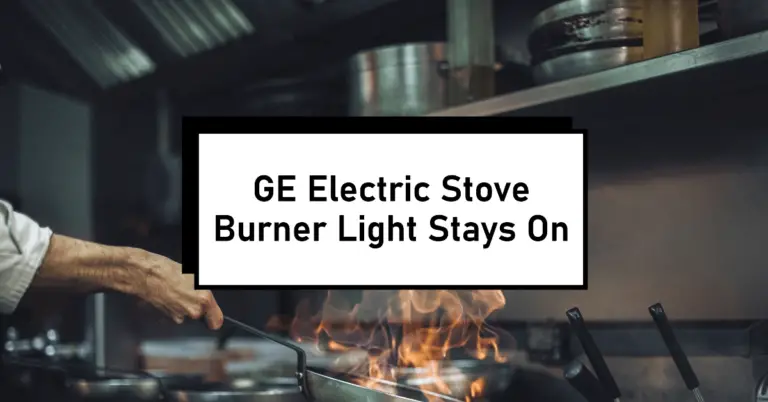What Does F2 Mean on a Stove? Understanding the Error Code

When cooking, one of the most frustrating things that can happen is when your stove displays an error code. One of the common error codes that stoves display is F2. This error code can occur on stoves from various brands, including GE, Whirlpool, etc.
F2 typically indicates that the temperature inside the oven has exceeded a certain threshold. This can happen for several reasons, such as faulty sensors, damaged elements, or malfunctioning control boards. The oven may shut down until the issue is resolved. Sometimes, the error code may keep repeating even after resetting the stove. It is essential to address the issue immediately to ensure the stove functions correctly and safely.
Understanding what F2 means on a stove can help users quickly diagnose and fix the issue. This article will explore the causes of F2 error codes on stoves and provide tips and solutions to resolve the issue. By the end of this article, readers will clearly understand what F2 means on a stove and how to fix it.
Understanding the F2 Error Code
When it comes to stove error codes, the F2 error code is one of the most common ones that people encounter. This error code is usually displayed on the stove’s control panel, indicating a problem with the stove’s temperature sensor.
The temperature sensor monitors the temperature inside the stove and communicates that information to the stove’s control board. If the temperature sensor detects that the temperature inside the stove is too high, it will trigger the F2 error code to be displayed on the control panel.
There are several reasons why the temperature inside the stove might be too high. One common reason is that the oven is too hot. This can happen if the oven is left on for an extended period or the temperature control settings are too high.
Another possible reason for the F2 error code is a faulty temperature sensor. Over time, the temperature sensor can become damaged or worn out, which can cause it to malfunction. If the temperature sensor sends incorrect information to the control board, the control board may think that the temperature inside the stove is too high, even if it isn’t.
If you encounter the F2 error code on your stove, there are a few steps you can take to troubleshoot the problem. First, turn off the stove and let it cool down for a few minutes. Then, you can try turning the stove back on and seeing if the error code reappears. If it does, you may need to replace the temperature sensor or call in a professional for assistance.
Common Causes of F2 Error Code
When a stove displays an F2 error code, the oven temperature exceeds the preset threshold. This could be caused by various factors, including a faulty oven sensor or a defective control board. Here are some common causes of the F2 error code:
1. Faulty Oven Sensor
A faulty oven sensor is one of the most common causes of the F2 error code. The oven sensor is responsible for measuring the temperature inside the oven and sending that information to the control board. If the sensor is damaged or malfunctioning, it may send incorrect temperature readings to the control board, which can cause the oven to overheat and trigger the F2 error code.
2. Defective Control Board
Another common cause of the F2 error code is a defective control board. The control board is responsible for regulating the temperature inside the oven and ensuring that it stays within a safe range. If the control board is damaged or malfunctioning, it may send incorrect signals to the oven, causing it to overheat and trigger the F2 error code.
Sometimes, the F2 error code may also be caused by damaged wires, a malfunctioning heating element, or a faulty relay board. If you are experiencing the F2 error code on your stove, it is essential to diagnose the problem immediately to prevent further damage to your appliance.
Troubleshooting the F2 Error Code
If you encounter an F2 error code on your stove, it indicates an issue with the oven temperature sensor or the control board. Here are some troubleshooting steps to help you fix the problem.
1. Checking the Oven Sensor
The oven temperature sensor is a small probe located inside the oven. It measures the temperature and sends a signal to the control board. If the sensor is faulty or damaged, it can cause the F2 error code to appear.
To check the oven sensor, follow these steps:
- Turn off the power to the stove.
- Locate the oven sensor. It is usually located at the back of the oven.
- Remove the sensor from the oven.
- Use a multimeter to test the resistance of the sensor. The resistance should be between 1000 and 1100 ohms at room temperature.
- If the resistance is outside this range, the sensor is faulty and must be replaced.
2. Inspecting the Control Board
If the oven sensor works correctly, inspecting the control board is next. The control board is the brain of the stove and is responsible for regulating the temperature.
To inspect the control board, follow these steps:
- Turn off the power to the stove.
- Remove the control board from the stove.
- Inspect the board for any signs of damage, such as burnt or corroded components.
- Use a multimeter to test the voltage going into and coming out of the board.
- If the voltage is inconsistent, the control board is faulty and must be replaced.
Professional Repair and Replacement Options
Consider professional repair or replacement options if the steps mentioned in the previous section do not resolve the F2 error code. Here are some options to consider:
1. Professional Repair
If you are uncomfortable repairing the stove yourself or do not have the necessary tools, call a professional repair technician. They can diagnose the issue and provide a safe and effective solution.
When choosing a repair technician, ensuring they have experience with your stove’s brand and model is essential. You can also check their reviews and ratings online to ensure they are reputable and trustworthy.
2. Replacement Options
If your stove is old or beyond repair, consider replacing it. When choosing a new stove, consider the following factors:
- Size and capacity
- Fuel source (gas or electric)
- Features and functions
- Brand and model reputation
- Energy efficiency
It is essential to research and read reviews before purchasing to ensure that you get a stove that meets your needs and budget.
Whether you choose to repair or replace your stove, it is essential to prioritize safety and ensure that the solution is long-lasting and effective.
Preventing Future F2 Error Codes
Regular Oven Maintenance
It is essential to perform regular oven maintenance to prevent future F2 error codes from occurring. This includes cleaning the oven regularly, checking the oven door seal for any damage, and inspecting the heating elements for any wear or damage.
Regular oven cleaning can help prevent any food debris or grease buildup, which can cause the oven to overheat and trigger an F2 error code. It is recommended to clean the oven after every use and to perform a deep clean at least once a month.
Inspecting the oven door seal is also crucial in preventing F2 error codes. A damaged or worn seal can cause heat to escape from the oven, leading to overheating and triggering the error code. If any damage is found, the seal should be replaced immediately.
Checking the heating elements for signs of wear or damage can also help prevent F2 error codes. If the heating elements are damaged, they may not function properly. They can cause the oven to overheat, triggering the error code.
Proper Usage of the Oven
Proper usage of the oven is also essential in preventing F2 error codes. This includes using the oven at the correct temperature and avoiding overloading the oven with too many dishes.
Using the oven at the correct temperature can prevent overheating and triggering F2 error codes. Following the manufacturer’s instructions and preheat the oven before use is essential.
Overloading the oven with too many dishes at once can also cause the oven to overheat and trigger an F2 error code. It is recommended to leave enough space between dishes to allow for proper airflow and to avoid overcrowding the oven.
By performing regular oven maintenance and using the oven correctly, F2 error codes can be prevented from occurring in the future.
Conclusion
F2 is a common error code that appears on stoves when there is a problem with the oven temperature sensor. This error is usually caused by an issue with the oven’s temperature control, and it can be frustrating for cooking enthusiasts who rely on their stoves to prepare meals.
If you encounter the F2 error code on your stove, it is essential to take immediate action to address the issue. The first step is to check the oven temperature sensor and ensure it functions correctly. If the sensor is not working correctly, it may need to be replaced.
Additionally, it is crucial to ensure that the oven’s baked and broiled elements are in good condition and functioning correctly. If these elements are damaged, they may need to be replaced to prevent further issues.
Overall, if you encounter an F2 error code on your stove, it is essential to take action promptly to address the issue. Following the steps outlined in this article and seeking professional assistance if necessary, you can ensure that your stove functions correctly and avoid further issues.
Frequently Asked Questions
How do I fix the F2 code on my GE stove?
If you have a GE stove that is displaying the F2 error code, it means that the temperature inside the oven has exceeded a preset threshold. The first step to fixing this problem is to turn off the power to the oven and let it cool down. Once the oven has cooled, you can reset the control board by unplugging it or turning off the circuit breaker for a few minutes before turning it back on. If the problem persists, you may need to replace the oven temperature sensor or the control board.
Why is my oven stuck on F2?
If your oven is stuck on the F2 error code, it could be due to a faulty temperature sensor, a damaged control board, or a malfunctioning relay. To fix this problem, try resetting the oven by turning off the power and letting it cool down. If the problem persists, you may need to replace the temperature sensor or the control board.
How do I fix error code F2?
To fix the F2 error code on your stove, you should first turn off the power to the oven and let it cool down. Once the oven has cooled, you can reset the control board by unplugging it or turning off the circuit breaker for a few minutes before turning it back on. If the problem persists, you may need to replace the oven temperature sensor or the control board.
How do I fix the F2 code on my Whirlpool stove?
If your Whirlpool stove displays the F2 error code, it means there is a problem with the oven’s temperature sensor. To fix this problem, you must replace the oven’s temperature sensor. You can also reset the control board by turning off the power to the oven and letting it cool down before turning it back on.
What causes the F2 error code on a stove?
The F2 error code on a stove is typically caused by a problem with the oven’s temperature sensor or control board. The temperature sensor may need to be fixed or repaired, causing it to register the wrong temperature. The control board may also be malfunctioning, causing it to send incorrect signals to the temperature sensor.
How can I prevent the F2 error code on my oven?
To prevent the F2 error code on your oven, you should make sure to keep the oven clean and well-maintained. You should also avoid using the self-cleaning function too frequently, which can cause the oven to overheat and trigger the F2 error code. If you use the self-cleaning function, follow the manufacturer’s instructions carefully and allow the oven to cool down completely before using it again.