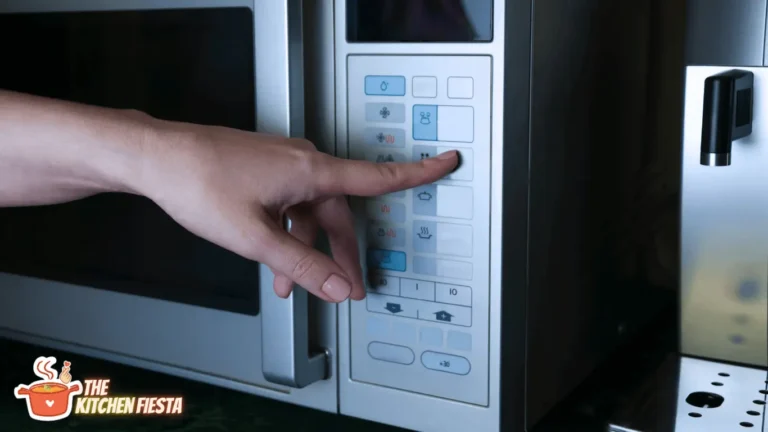How to Reset Your Whirlpool Microwave Oven?

We’ve all been there – you’re hungry and in a rush, so you pop your food into the microwave for a quick warm-up. But when you hit start, nothing happens! Or perhaps your Whirlpool microwave is displaying an odd error code or just not heating properly anymore. Whatever the issue, resetting your Whirlpool microwave is actually quite simple in most cases and can get it back up and running in no time.
Microwaves are incredibly convenient kitchen appliances that we often take for granted, until they stop working properly. Resetting your Whirlpool microwave oven is essentially a way to reboot it and clear any software glitches or errors in the computerized control board. Most problems with microwaves stem from electrical issues that cause them to malfunction or display errors. By resetting the appliance, you can restore the original factory settings and defaults so your microwave functions normally again.
In this comprehensive guide, we’ll cover:
- Common reasons your Whirlpool microwave may need to be reset
- Step-by-step instructions for the various methods to reset your Whirlpool microwave oven
- Helpful troubleshooting tips for Whirlpool microwave resets
- Frequently asked questions about resetting Whirlpool microwave ovens
If your Whirlpool microwave is malfunctioning, a proper reset is usually the easiest and quickest fix to try before calling for service. With the right technique, you can have your microwave up and running again in just a few minutes!
Why Does Your Whirlpool Microwave Need Resetting?
There are a variety of reasons why your Whirlpool microwave may start displaying error codes or glitching, requiring a reset. Here are some of the most common:
- Power outages or surges – A power outage or electrical surge can disrupt a microwave’s software, causing it to freeze or malfunction. Resetting it restores normal operation.
- Microwave stops heating – Microwaves may suddenly stop heating due to faults with internal components like the thermal fuse, magnetron, or control circuits. A reset can clear up software issues.
- Unresponsive touchpad – If the touchpad and buttons are not responding, a reset often resolves this by clearing any glitches.
- Display freezes or goes blank – A frozen, blinking, or blank display usually indicates an electrical issue that requires resetting the microwave.
- Error code appears – Error codes (like F0 E0) point to a specific internal malfunction. Resetting the appliance will clear the error code so you can identify the problem.
- Control panel locks – Sometimes microwaves will lock themselves and display a “LOC” error. Resetting can unlock the control panel.
- Need to reset filter status – When the “Change Filter” indicator activates prematurely, a reset will restore the timer.
- Return to factory settings – If settings have been changed incorrectly, a reset will revert to the factory defaults.
Resetting the microwave after events like power outages or surges, and when errors arise, essentially gives the unit’s computer a fresh start so it can operate normally again. The proper reset process varies slightly depending on the Whirlpool microwave model.
How to Reset a Whirlpool Microwave Oven?
Resetting a Whirlpool microwave oven is actually quite simple in most cases. Here are the step-by-step instructions for the various reset methods that work for most models:
Unplug Microwave
The easiest reset method for most microwaves is to unplug them:
- Locate the power cord plugged into the wall outlet and unplug it.
- Leave the Whirlpool microwave unplugged from the power source for 2-3 minutes. This gives time for the internal memory to fully reset.
- Plug the power cord back into the wall outlet to turn the power back on.
- The microwave will reset once power is restored.
Unplugging triggers a hard reboot, clearing any software glitches once power cycles back on.
Hold Cancel or Stop Button
Many Whirlpool microwaves have a dedicated stop/cancel button:
- Find the “Cancel” or “Stop” button on the microwave’s control panel – usually red in color.
- Press and hold the cancel button continuously for 3-5 seconds.
- The display may flash, beep, or go blank during this process to indicate the reset is working.
- Release the button once the reset process finishes.
This forces an internal reboot sequence to reset the microwave’s computer.
Reset Circuit Breaker
For built-in Whirlpool microwaves:
- Locate the circuit breaker controlling the microwave and switch it OFF.
- Leave the breaker off for 1-2 minutes minimum to discharge power.
- Flip the breaker back ON to restore power.
- The microwave will reset once power is restored.
Cycling the electrical power off and on again resets the unit.
Perform a Hard Reset
Some Whirlpool models have a hidden button combination that performs a hard reset:
- Check your owner’s manual for the proper button sequence. For example, press “1-2-3” buttons in order.
- The display will go blank once the reset is complete.
- Try using the microwave normally again.
Performing a hard reset overrides the microwave’s current settings and memory.
Activate Demo Mode
- Navigate to “Demo Mode” in the settings menu. This puts the microwave in a simulated operating mode.
- To exit demo mode and reset the microwave, hold Cancel button for 3-5 seconds.
- The microwave will reset and exit demo mode so regular heating works again.
Cycling in and out of demo mode acts as a reset trigger.
Microwave Reset Troubleshooting Tips
If your Whirlpool microwave won’t reset using the normal procedures, try these troubleshooting tips:
- For an unresponsive touchpad, hold down the Stop/Cancel button for up to 30 seconds to trigger a reset.
- If the unit powers on but won’t heat, there may be a hardware issue like a faulty magnetron.
- With a blank display, try carefully unplugging then replugging the ribbon cable connector on the control board.
- If the door sensor is malfunctioning, entering demo mode then exiting may reset it.
- For a filter reset light staying on, unplugging the microwave completely may clear the issue.
- Error codes that reappear right after a reset indicate a problem component like the control board.
- If the microwave immediately resets after being unplugged, there is likely an issue with the plug receptacle or wiring.
- For a breaker trip right after resetting, check for electrical short circuit in the microwave wiring.
For persistent reset issues, contact Whirlpool support or an appliance repair technician to properly diagnose the problem.
Frequently Asked Questions About Resetting Whirlpool Microwaves
Here are answers to some common questions about how to reset a Whirlpool microwave oven:
How long should I leave the Whirlpool microwave unplugged to reset it?
It’s recommended to leave the microwave unplugged from the power source for 2-3 full minutes to ensure the internal memory clears fully. This allows a proper power cycle reset.
Why does my Whirlpool microwave need to be reset?
Common reasons include power surges, software errors, unresponsive touch panels, heating issues, and error codes. Resetting can resolve many electrical control board issues.
How do I reset the filter on my Whirlpool microwave?
Press and hold the “Filter Reset” button on the control panel for 3-5 seconds. This will reset the timer for the filter status light. Check your owner’s manual for model-specific instructions.
My Whirlpool microwave won’t reset, what should I do?
If it won’t reset using normal procedures, this likely indicates a hardware failure like the fuse, door switch, or control board. Contact a technician for proper diagnosis and repairs.
What buttons do I hold to reset Whirlpool microwave?
Check your owner’s manual, but common reset buttons include Cancel/Stop, Start, Clock, Timer, numeric keypad, or combinations like holding Clock+Timer.
Why does my Whirlpool microwave show F0 E0 after resetting?
An F0 E0 error typically means the microwave’s door sensor detected the door was open for too long. Close it completely for a few minutes, then unplug the microwave to clear the error code.
Conclusion
When your Whirlpool microwave starts malfunctioning, weird errors pop up, or it just won’t start, nine times out of ten performing a proper reset will get the appliance back up and running. Resetting clears any software glitches and restores the original factory programming. Before calling for service, try unplugging the unit, pressing interior buttons in sequences, or cycling the power. With the right reset method, your Whirlpool microwave will be operational once again!